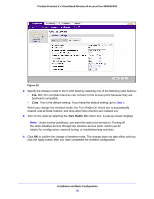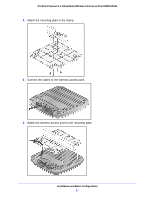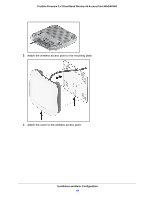Netgear WNDAP660 Reference Manual - Page 36
To install the wireless access point using the ceiling installation kit, Mounting plate
 |
View all Netgear WNDAP660 manuals
Add to My Manuals
Save this manual to your list of manuals |
Page 36 highlights
ProSafe Premium 3 x 3 Dual-Band Wireless-N Access Point WNDAP660 Note: Do not place the wireless access point in a false ceiling space facing up. To install the wireless access point using the ceiling installation kit: 1. Verify the package contents of the ceiling installation kit. Mounting plate Clamp with screws 2. Detach the mounting plate from the wireless access point. 3. Attach the clamp to the ceiling rail. Installation and Basic Configuration 36
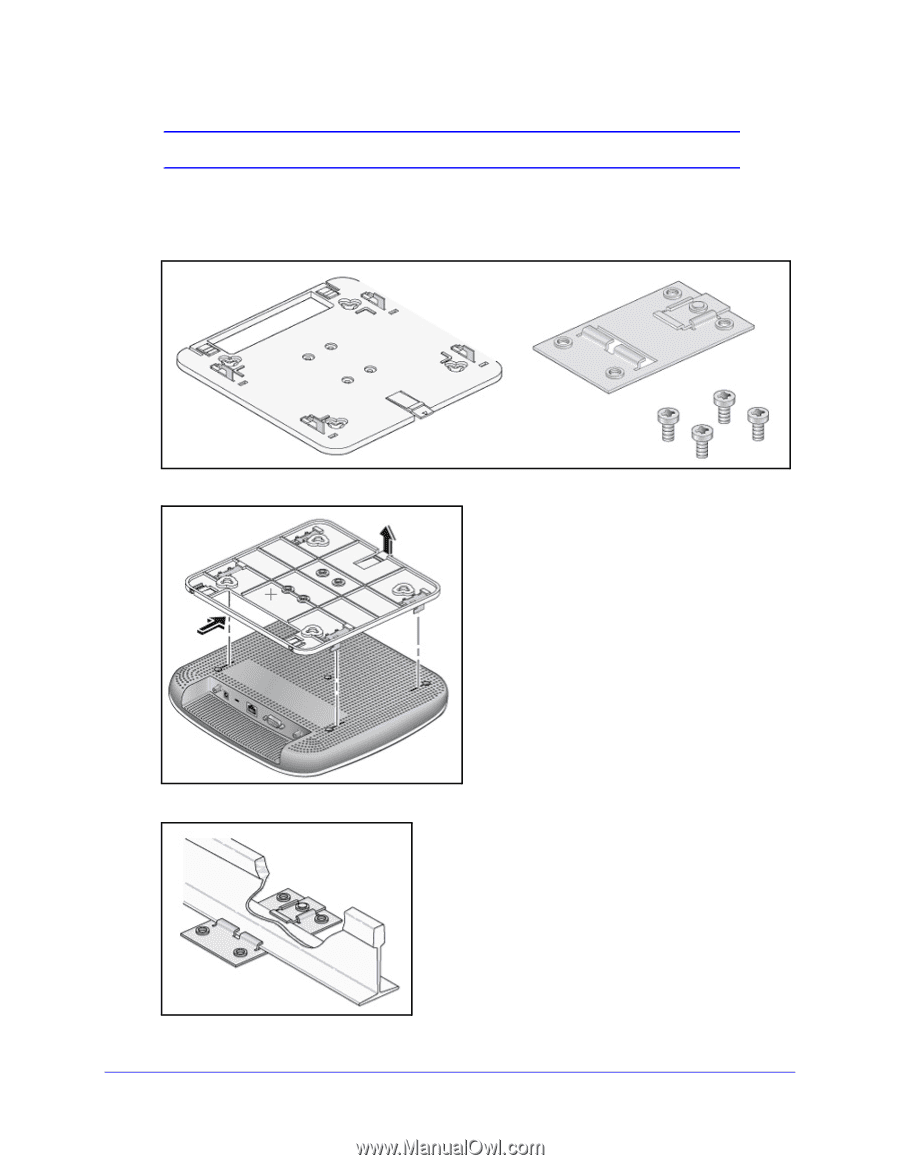
Installation and Basic Configuration
36
ProSafe Premium 3 x 3 Dual-Band Wireless-N Access Point WNDAP660
Note:
Do not place the
wireless access point
in a false ceiling space facing up.
To install the wireless access point using the ceiling installation kit:
1.
Verify the package contents of the ceiling installation kit.
2.
Detach the mounting plate from the wireless access point.
3.
Attach the clamp to the ceiling rail.
Mounting plate
Clamp with screws