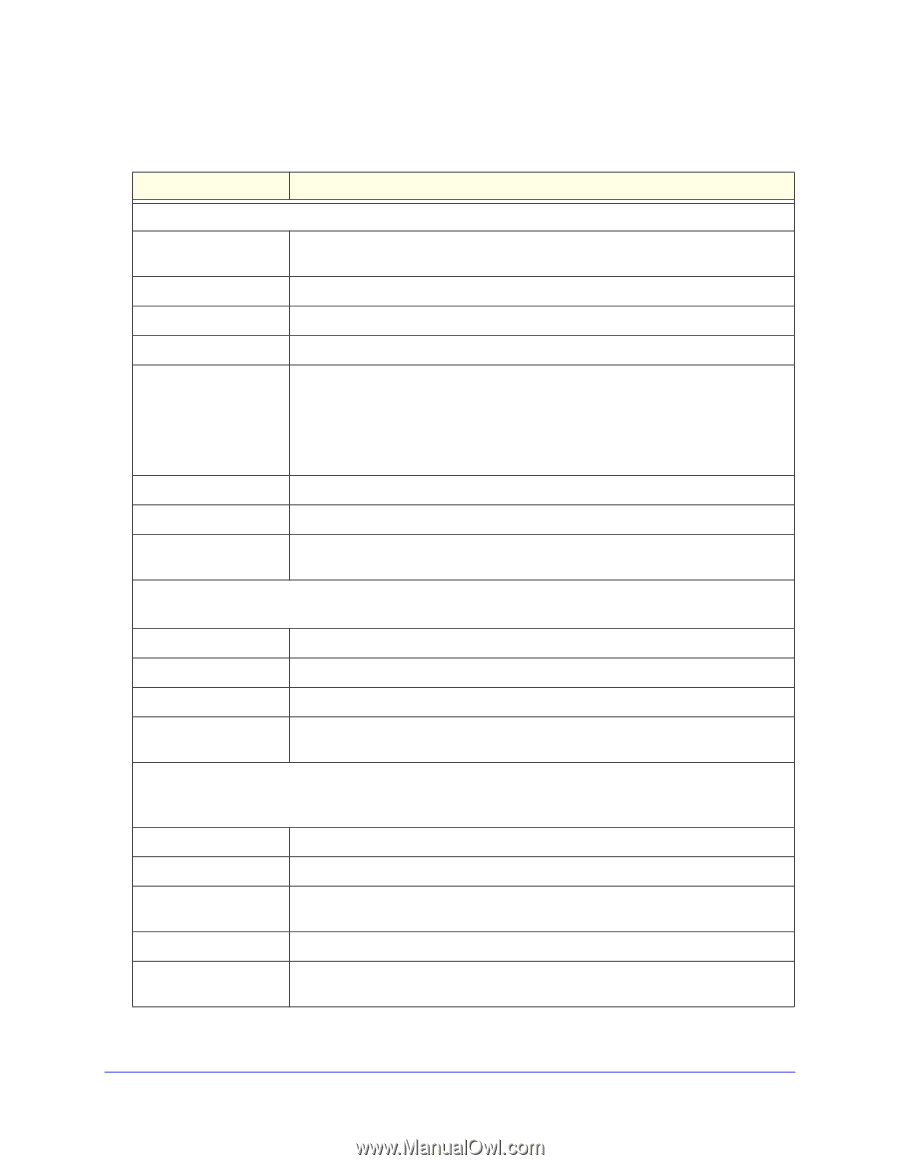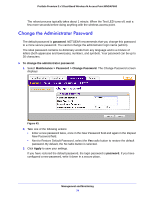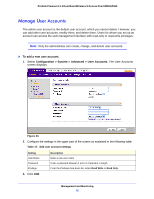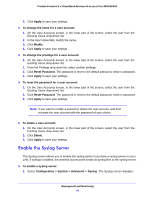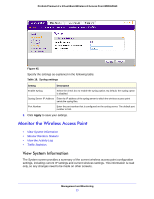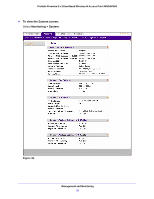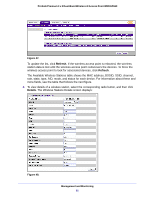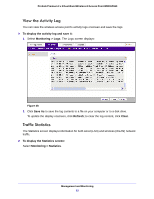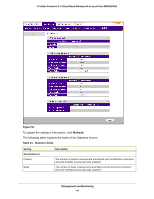Netgear WNDAP660 Reference Manual - Page 79
Management and Monitoring, ProSafe Premium 3 x 3 Dual-Band Wireless-N Access Point WNDAP660, Table 19.
 |
View all Netgear WNDAP660 manuals
Add to My Manuals
Save this manual to your list of manuals |
Page 79 highlights
ProSafe Premium 3 x 3 Dual-Band Wireless-N Access Point WNDAP660 The following table explains the fields of the System screen: Table 19. System screen fields Setting Description Access Point Information Access Point Name The NetBIOS name. For information about how to change the default name, see Configure Basic General System Settings and Time Settings on page 23. Ethernet MAC Address The MAC address of the wireless access point's Ethernet port. Wireless MAC Address The MAC address of the wireless access point's wireless card. Ethernet LLDP Enabled indicates that LLDP is enabled. Disabled indicates that it is not. Country/Region The country or region for which the wireless access point is licensed for use. For information about how to change the country or region, see Configure Basic General System Settings and Time Settings on page 23. Note: It might not be legal to operate this wireless access point in a country or region other than one of those identified in this field. Firmware Version The version of the firmware that is currently installed. Serial Number The serial number of the wireless access point. Current Time The current time. For information about how to change the time settings, see Configure Basic General System Settings and Time Settings on page 23. Current IPv4 Settings For information about how to change any of these IP settings, see Configure the IPv4 Settings on page 25. IP Address Subnet Mask The IPv4 address of the wireless access point. The subnet mask for the address of the wireless access point. Default Gateway The default IPv4 gateway for the wireless access point communication. DHCP Client Enabled indicates that the current IP address was obtained from a DHCPv4 server on your LAN network. Disabled indicates a static IP configuration. Current IPv6 Settings For information about how to change any of these IP settings, see Configure IPv6 Settings and Optional DHCPv6 Server Settings on page 99. IPv6 Address Prefix Length The default IPv6 address of the wireless access point. The prefix length for the address of the wireless access point. Dynamic IPv6 Address Default Gateway LAN IPv6 Link-Local Address The dynamically assigned IPbv6 address if the DHCPv6 server has the stateful option enabled. The default IPv6 gateway for the wireless access point communication. This is an automatically generated IPv6 address that uses the IPv4 address in the interface portion of its address. Management and Monitoring 79