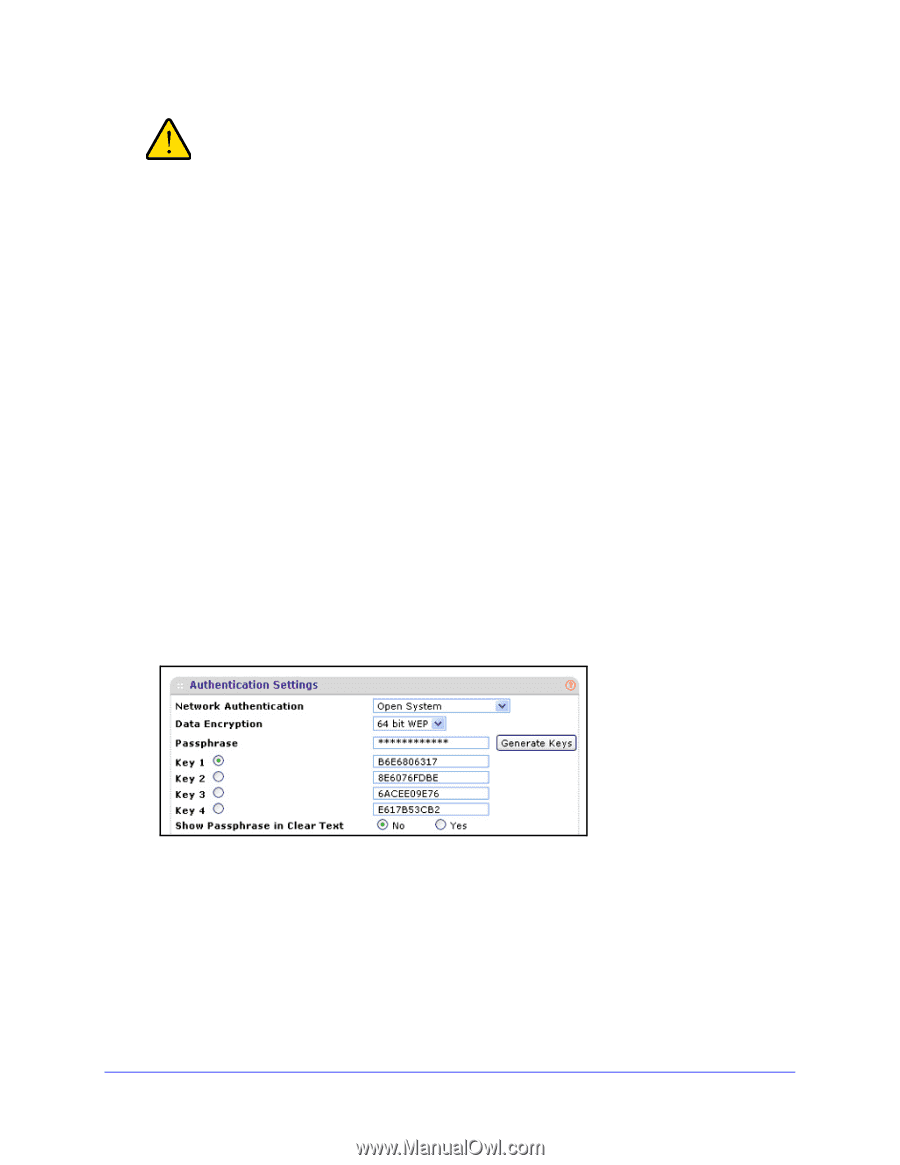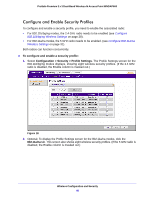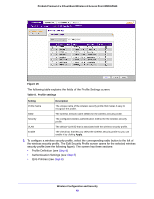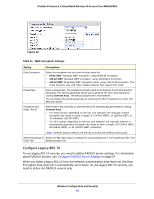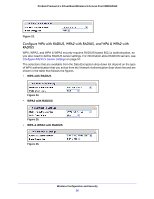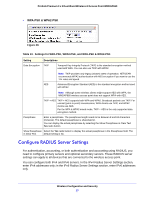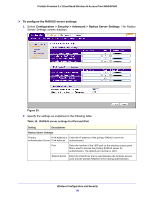Netgear WNDAP660 Reference Manual - Page 53
Con an Open System with WEP or Shared Key with WEP
 |
View all Netgear WNDAP660 manuals
Add to My Manuals
Save this manual to your list of manuals |
Page 53 highlights
ProSafe Premium 3 x 3 Dual-Band Wireless-N Access Point WNDAP660 WARNING: If you use a wireless computer to configure wireless security settings, you are disconnected when you click Apply. Reconfigure your wireless computer to match the new settings, or access the wireless access point from a wired computer to make further changes. To change the QoS policy selection on the Edit Security Profile screen: 1. From the drop-down list from which you want select another QoS policy, select None. 2. Click Apply to remove the old policy from the security profile. 3. Select the new QoS policy from the same drop-down list. 4. Click Apply to save your settings. Configure an Open System with WEP or Shared Key with WEP Whether you use an open system with WEP or shared key with WEP, configure the settings that are explained in the following table. • Open system with WEP An open system can function without any encryption or with pre-shared WEP key encryption without RADIUS authentication. The security level of static WEP is not very strong. When you select Open System from the Network Authentication drop-down list and any selection other than None from the Data Encryption drop-down list, the screen expands to display the WEP fields: Figure 21. • Shared key with WEP Shared key provides pre-shared WEP key encryption without RADIUS authentication. The security level of static WEP is not very strong. When you select Shared Key from the Network Authentication drop-down list, the screen expands to display the WEP fields: Wireless Configuration and Security 53