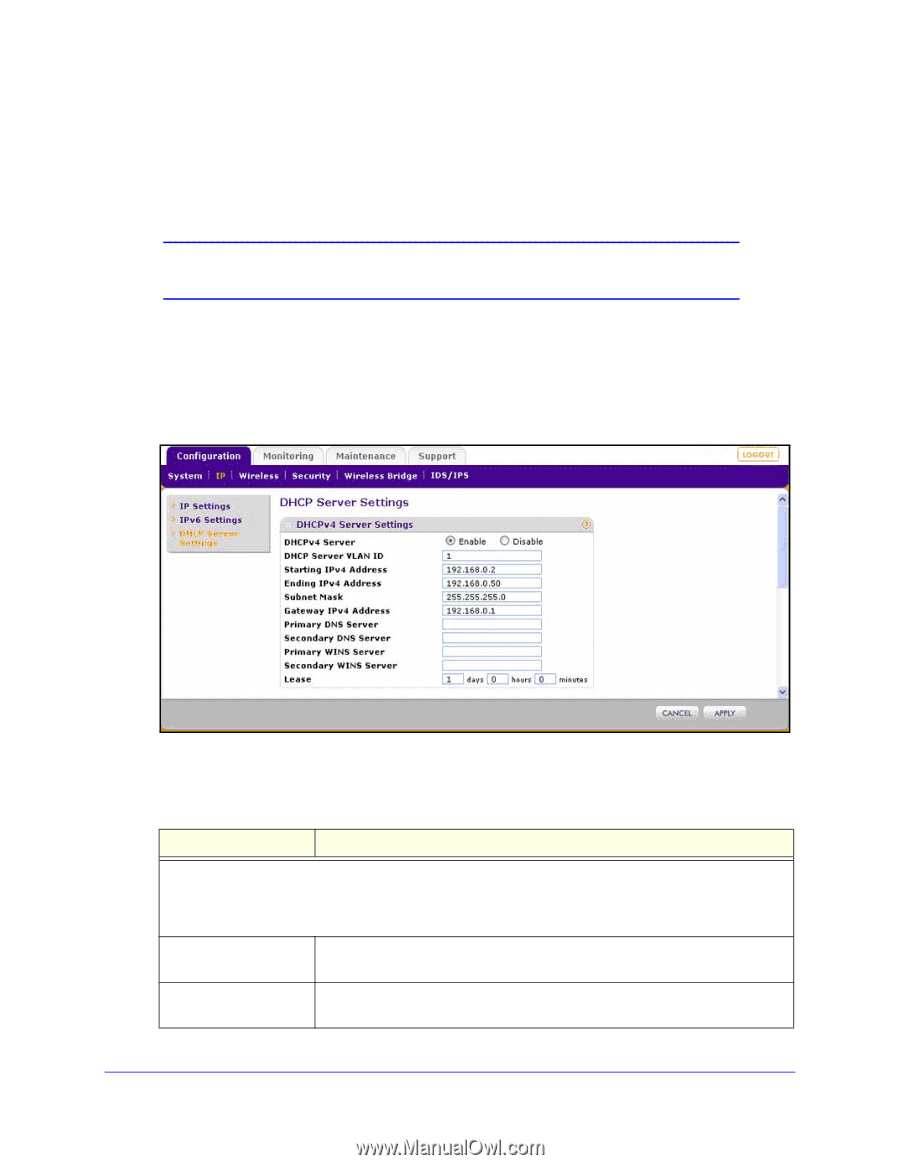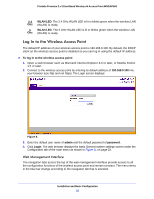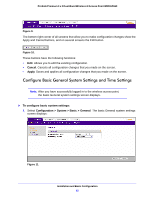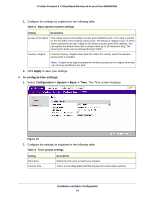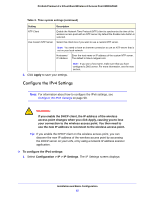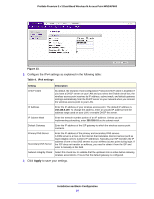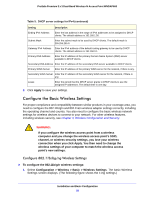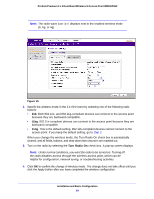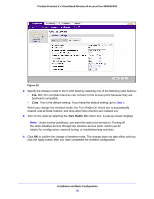Netgear WNDAP660 Reference Manual - Page 27
Con the Optional DHCPv4 Server, To con DHCPv4 server settings
 |
View all Netgear WNDAP660 manuals
Add to My Manuals
Save this manual to your list of manuals |
Page 27 highlights
ProSafe Premium 3 x 3 Dual-Band Wireless-N Access Point WNDAP660 Configure the Optional DHCPv4 Server The wireless access point provides a built-in DHCPv4 server for wireless clients only, which can be especially useful in small networks. When the DHCP server is enabled, the wireless access point provides preconfigured TCP/IP configurations to all connected wireless stations. Note: For information about how to configure the DHCPv6 server, see Configure the Optional DHCPv6 Server on page 101. To configure DHCPv4 server settings: 1. Select Configuration > IP > DHCP Server Settings. The DHCP Server Settings screen displays. The following figure displays the DHCPv4 server settings only. For information about the DHCPv6 server settings, see Configure the Optional DHCPv6 Server on page 101. Figure 14. 2. Configure the settings as explained in the following table: Table 5. DHCP server settings for IPv4 Setting Description Select the DHCPv4 Server check box to enable the DHCP server. Use the default settings or specify the pool of IPv4 addresses to be assigned by setting the starting IPv4 address and ending IPv4 address. These addresses should be part of the same IPv4 address subnet as the wireless access point's LAN IPv4 address. DHCP Server VLAN ID Enter the VLAN ID for the DHCP server. The VLAN ID range is from 1 to 4094. The default VLAN is 1. Starting IPv4 Address Enter the first address in the range of IPv4 addresses to be assigned to DHCP clients. The default address is 192.168.1.02. Installation and Basic Configuration 27