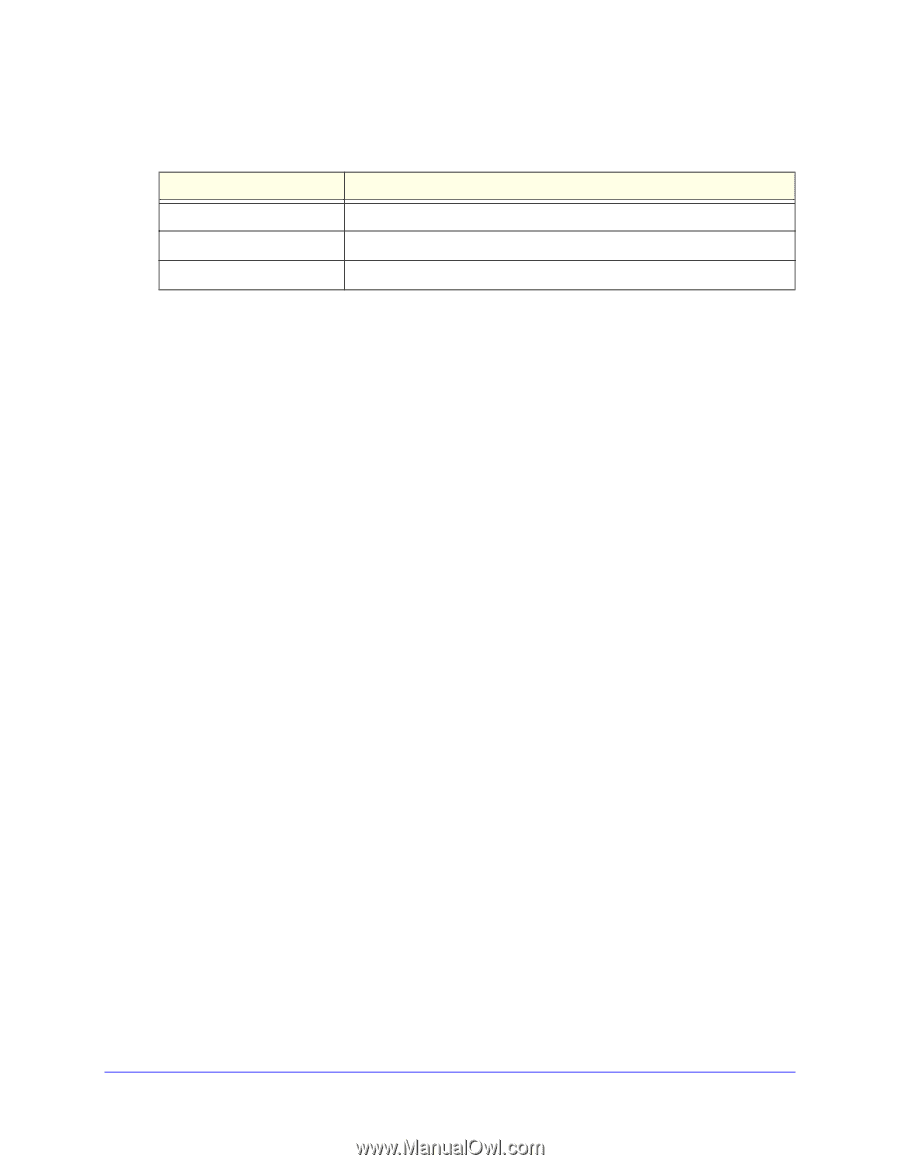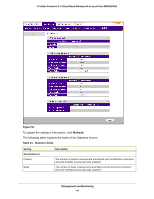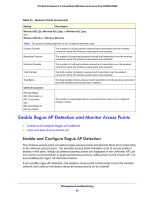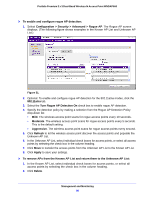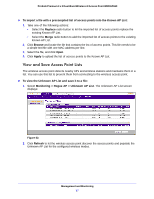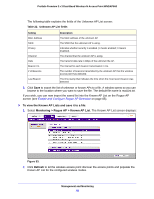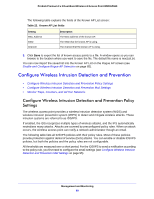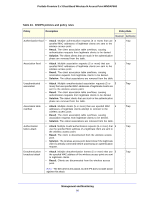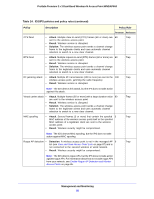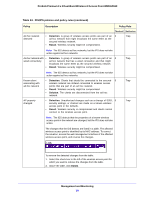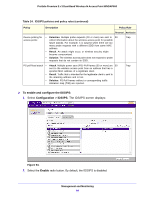Netgear WNDAP660 Reference Manual - Page 89
Con Wireless Intrusion Detection and Prevention, Settings
 |
View all Netgear WNDAP660 manuals
Add to My Manuals
Save this manual to your list of manuals |
Page 89 highlights
ProSafe Premium 3 x 3 Dual-Band Wireless-N Access Point WNDAP660 The following table explains the fields of the Known AP List screen: Table 23. Known AP List fields Setting MAC Address SSID Channel Description The MAC address of the known AP. The SSID that the known AP is using. The channel that the known AP is using. 3. Click Save to export the list of known access points to a file. A window opens so you can browse to the location where you want to save the file. The default file name is macList.txt. You can now import the saved list into the Known AP List on the Rogue AP screen (see Enable and Configure Rogue AP Detection on page 85). Configure Wireless Intrusion Detection and Prevention • Configure Wireless Intrusion Detection and Prevention Policy Settings • Configure Wireless Intrusion Detection and Prevention Mail Settings • Monitor Traps, Counters, and Ad Hoc Networks Configure Wireless Intrusion Detection and Prevention Policy Settings The wireless access point provides a wireless intrusion detection system (WIDS) and wireless intrusion prevention system (WIPS) to detect and mitigate wireless attacks. These intrusion systems are referred to as IDS/IPS. If enabled, the IDS recognizes multiple types of wireless attacks, and the IPS automatically neutralizes many attacks. Attacks are covered by preconfigured policy rules. When an attack occurs, the wireless access point can notify a network administrator though an email. The following table lists all IDS/IPS policies with their policy rules. Most of these policies provide protection against denial of service (DoS) attacks. You can enable or disable IDS/IPS policies, but both the policies and the policy rules are not configurable. All thresholds are measured over a short period. For the IDS/IPS to send a notification according to the policy rule, you first need to configure the email settings (see Configure Wireless Intrusion Detection and Prevention Mail Settings on page 95). Management and Monitoring 89