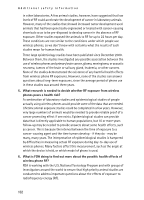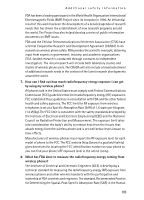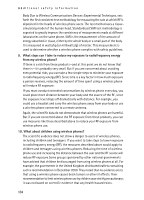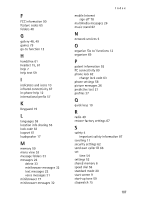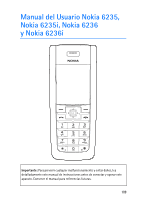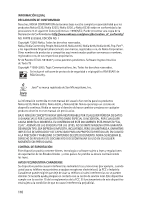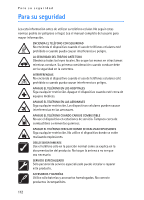Nokia 6235i Nokia 6235i User Guide in English - Page 108
change lock code, message folders
 |
View all Nokia 6235i manuals
Add to My Manuals
Save this manual to your list of manuals |
Page 108 highlights
F FCC information 90 feature codes 65 folders 48 G gallery 48, 49 games 79 go-to function 12 H handsfree 61 headset 15, 61 help 7 help text 59 I indicators and icons 10 infrared connectivity 67 in-phone help 12 international prefix 57 K Keyguard 19 L languages 58 location info sharing 55 lock code 63 loopset 61 loudspeaker 17 M memory 59 menu view 53 message folders 33 messages 22 delete 33 minibrowser messages 32 text messages 22 voice messages 31 minibrowser 77 minibrowser messages 32 Index mobile Internet sign off 78 multimedia messages 26 music stand 62 N network services 5 O organize 'Go to' functions 12 organizer 69 P patent information 92 PC connectivity 80 phone lock 62 change lock code 63 phone settings 58 picture messages 26 predictive text 21 profiles 37 Q quick keys 10 R radio 49 restore factory settings 67 S safety 4 important safety information 87 scrolling 11 security settings 62 send own caller ID 66 set time 54 settings 52 shared memory 6 speed dial 56 standard mode 20 start screen 9 start-up tone 59 stopwatch 75 107