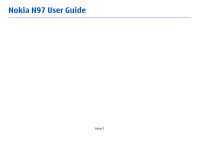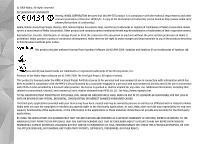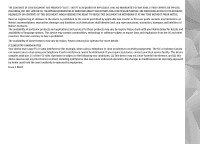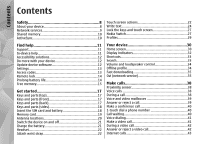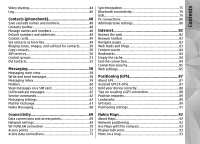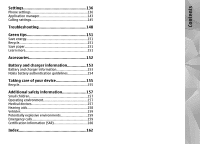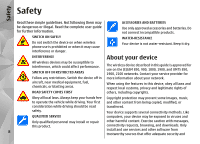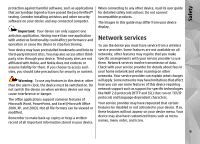Contents
Safety
................................................................
8
About your device
.................................................................
8
Network services
...................................................................
9
Shared memory
...................................................................
10
ActiveSync
............................................................................
10
Find help
.........................................................
11
Support
................................................................................
11
In-device help
......................................................................
11
Accessibility solutions
........................................................
12
Do more with your device
.................................................
12
Update device software
.....................................................
12
Settings
................................................................................
13
Access codes
........................................................................
13
Remote lock
.........................................................................
14
Prolong battery life
............................................................
14
Free memory
.......................................................................
15
Get started
......................................................
17
Keys and parts (top)
...........................................................
17
Keys and parts (front)
.........................................................
17
Keys and parts (back)
.........................................................
17
Keys and parts (sides)
........................................................
18
Insert the SIM card and battery
.........................................
18
Memory card
........................................................................
19
Antenna locations
...............................................................
20
Switch the device on and off
.............................................
21
Charge the battery
..............................................................
21
Headset
................................................................................
22
Attach wrist strap
...............................................................
22
Touch screen actions
..........................................................
22
Write text
.............................................................................
24
Lock the keys and touch screen
........................................
27
Nokia Switch
.......................................................................
27
Profiles
.................................................................................
29
Your device
.....................................................
30
Home screen
........................................................................
30
Display indicators
...............................................................
32
Shortcuts
..............................................................................
33
Search
..................................................................................
33
Volume and loudspeaker control
......................................
34
Offline profile
......................................................................
34
Fast downloading
...............................................................
35
Ovi (network service)
.........................................................
35
Make calls
.......................................................
38
Proximity sensor
.................................................................
38
Voice calls
...........................................................................
38
During a call
........................................................................
38
Voice and video mailboxes
...............................................
39
Answer or reject a call
........................................................
39
Make a conference call
.......................................................
40
1-touch dial a phone number
...........................................
40
Call waiting
..........................................................................
40
Voice dialing
........................................................................
41
Make a video call
.................................................................
41
During a video call
..............................................................
42
Answer or reject a video call
.............................................
42
Internet calls
.......................................................................
43
Contents