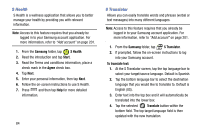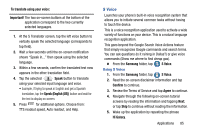Samsung SM-N900V User Manual Verizon Wireless Sm-n900v Galaxy Note 3 Jb Englis - Page 86
Flipboard, Group Play, Samsung, Important, Agree
 |
View all Samsung SM-N900V manuals
Add to My Manuals
Save this manual to your list of manuals |
Page 86 highlights
Saves the current memo and creates a new one. Add an additional page to the memo. 5. From within the main application screen select the following functions: • Search: allows you to search for information within existing memos. • Create: allows you to create a new memo. • Delete: allows you to delete an existing memo. Flipboard This application creates a personalized digital magazine out of everything being shared with you. Access news stories, personal feeds and other related material. Flip through your Facebook newsfeed, tweets from your Twitter account, photos from friends and much more. 1. From the Samsung folder, tap Flipboard. 2. Follow the on-screen instructions. Group Play This application lets you share documents, photos or music in real-time with other connected friends. Note: Group play is not the same as Screen mirroring, which requires a connection to a Wi-Fi capable Samsung TV or the use of the Samsung Link. For more information, refer to "Samsung Link" on page 89. Important! To share a Group Play, all users must be connected to the same Wi-Fi access point. 1. From the Samsung folder, tap Group Play. 2. Read the on-screen Disclaimer information and tap Agree to continue. 3. Follow the on-screen tutorials. 80