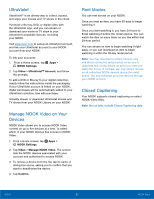Samsung SM-T560NU User Manual - Page 41
View Content in Your NOOK, Archive, Refresh the Content in Your, Library, Remove an Item from Your
 |
View all Samsung SM-T560NU manuals
Add to My Manuals
Save this manual to your list of manuals |
Page 41 highlights
View Content in Your NOOK Archive You can archive books and periodicals in the NOOK Cloud. 1. From a Home screen, tap Apps > NOOK Library. 2. Tap More options > View Archive. 3. To download an item, tap its cover. 4. To return to the Library, tap the left arrow in the top left-hand corner of the screen. Refresh the Content in Your Library 1. From a Home screen, tap Apps > NOOK Library. 2. Tap More options > Refresh. Remove an Item from Your Device You can remove an item such as a book from your device. An image of the item remains in your Library, so that you can download it again later if you like. 1. From a Home screen, tap Apps > NOOK Library. 2. Tap and hold on the cover of the item. 3. Tap Remove from device. NOOK 35 NOOK Library

35
NOOK Library
NOOK
View Content in Your NOOK
Archive
You can archive books and periodicals in the
NOOK Cloud.
1. From a Home screen, tap
Apps
>
NOOK
Library
.
2. Tap
More options
>
View Archive
.
3. To download an item, tap its cover.
4. To return to the Library, tap the left arrow in the
top left-hand corner of the screen.
Refresh the Content in Your
Library
1. From a Home screen, tap
Apps
>
NOOK
Library
.
2. Tap
More options
>
Refresh
.
Remove an Item from Your
Device
You can remove an item such as a book from your
device. An image of the item remains in your Library,
so that you can download it again later if you like.
1. From a Home screen, tap
Apps
>
NOOK
Library
.
2. Tap and hold on the cover of the item.
3. Tap
Remove from device
.