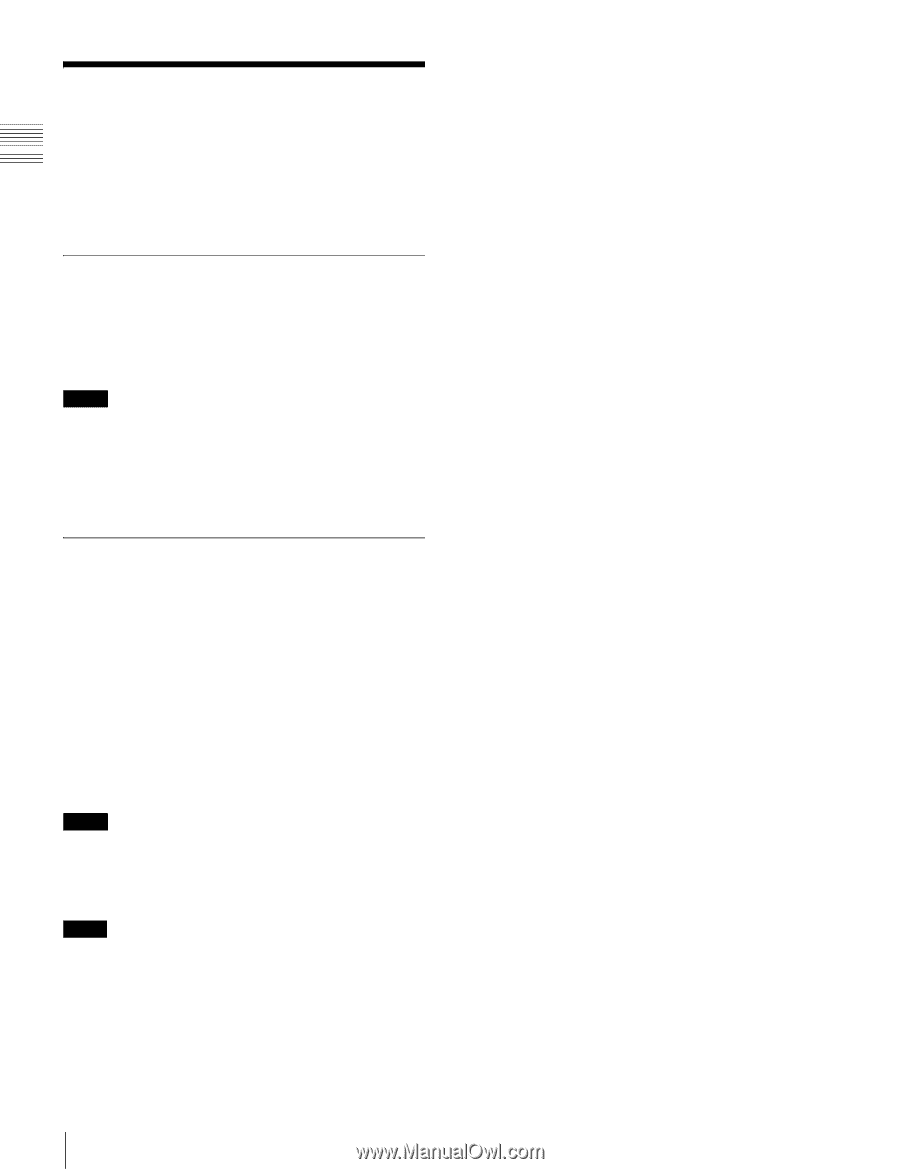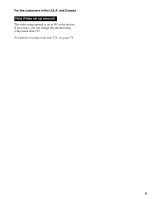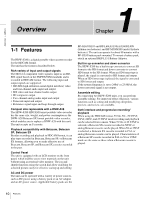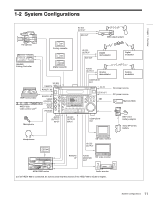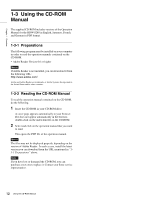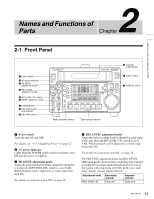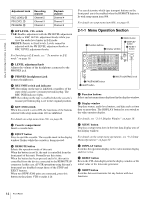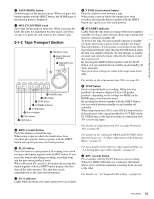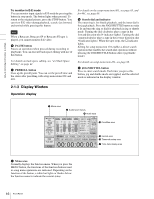Sony HDWS280 Product Manual (Operation Manual 1st Edition (Revised 5)) - Page 12
Using the CD-ROM, Manual - hdw s280 manual
 |
View all Sony HDWS280 manuals
Add to My Manuals
Save this manual to your list of manuals |
Page 12 highlights
Chapter 1 Overview 1-3 Using the CD-ROM Manual The supplied CD-ROM includes versions of the Operation Manual for the HDW-S280 in English, Japanese, French, and German in PDF format. 1-3-1 Preparations The following program must be installed on your computer in order to read the operation manuals contained on the CD-ROM. • Adobe Reader Version 6.0 or higher Memo If Adobe Reader is not installed, you can download it from the following URL: http://www.adobe.com/ Adobe and Adobe Reader are trademarks of Adobe Systems Incorporated in the United States and/or other countries. 1-3-2 Reading the CD-ROM Manual To read the operation manual contained on the CD-ROM, do the following. 1 Insert the CD-ROM in your CD-ROM drive. A cover page appears automatically in your browser. If it does not appear automatically in the browser, double-click on the index.htm file on the CD-ROM. 2 Select and click on the operation manual that you want to read. This opens the PDF file of the operation manual. Memo The files may not be displayed properly, depending on the version of Adobe Reader. In such a case, install the latest version you can download from the URL mentioned in "13-1 Preparations" above. Note If you have lost or damaged the CD-ROM, you can purchase a new one to replace it. Contact your Sony service representative. 12 Using the CD-ROM Manual