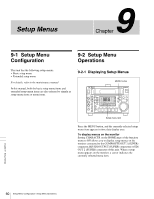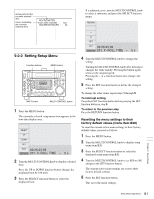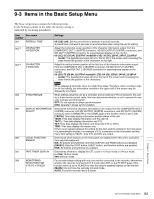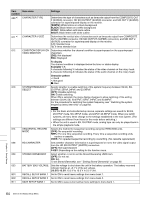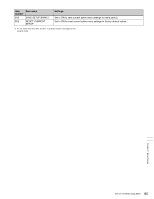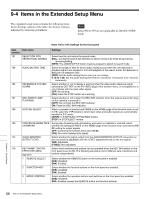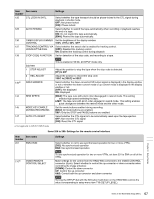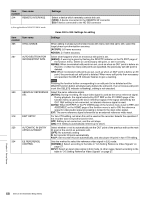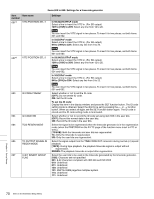Sony HDWS280 Product Manual (Operation Manual 1st Edition (Revised 5)) - Page 65
Save Setup Bank 2
 |
View all Sony HDWS280 manuals
Add to My Manuals
Save this manual to your list of manuals |
Page 65 highlights
Item Item name number B12 SAVE SETUP BANK 2 B20 RESET CURRENT SETUP Settings Set to ON to save current active menu settings to menu bank 2. Set to ON to reset current active menu settings to factory default values. a) To set items 002, 003, 009, and 011, watch the monitor and adjust to the desired status. Chapter 9 Setup Menus 65 Items in the Basic Setup Menu
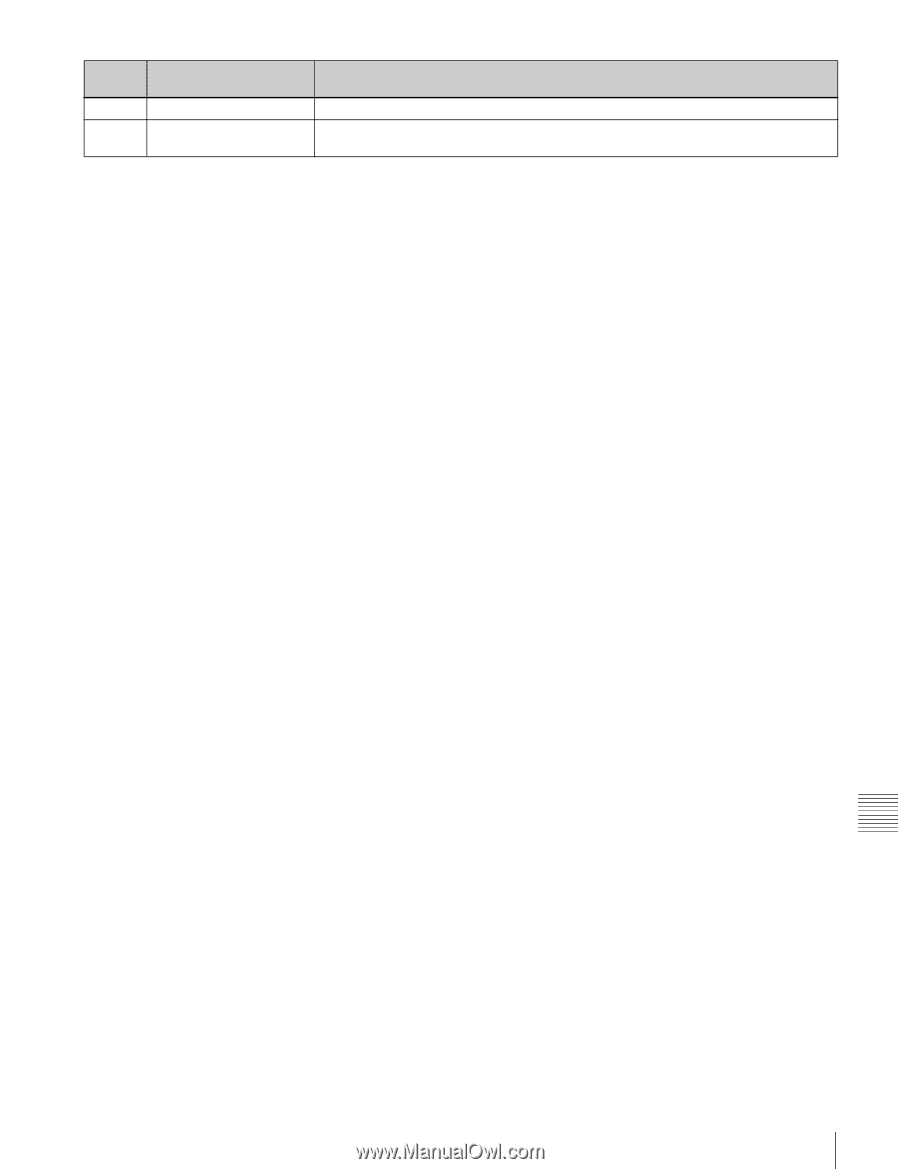
65
Items in the Basic Setup Menu
Chapter 9
Setup Menus
a)
To set items 002, 003, 009, and 011, watch the monitor and adjust to the
desired status.
B12
SAVE SETUP BANK 2
Set to ON to save current active menu settings to menu bank 2.
B20
RESET CURRENT
SETUP
Set to ON to reset current active menu settings to factory default values.
Item
number
Item name
Settings