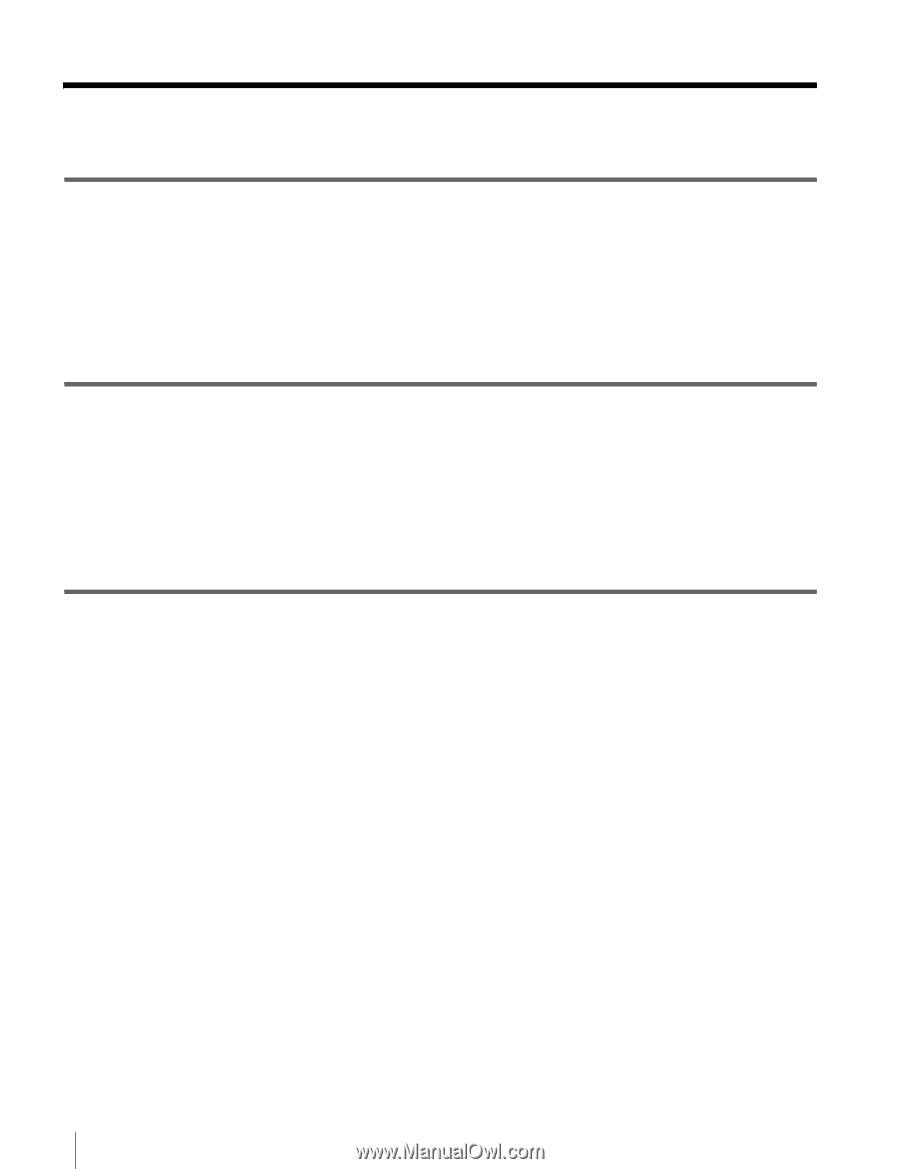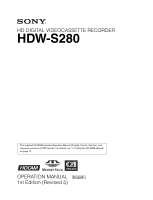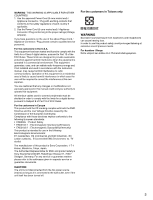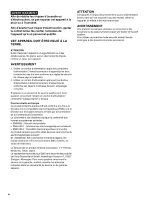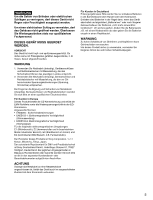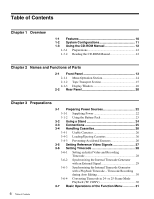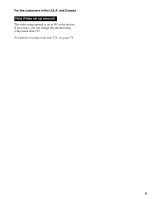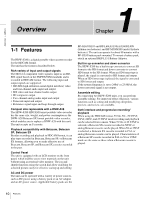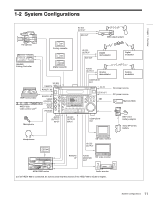Sony HDWS280 Product Manual (Operation Manual 1st Edition (Revised 5)) - Page 6
Table of Contents
 |
View all Sony HDWS280 manuals
Add to My Manuals
Save this manual to your list of manuals |
Page 6 highlights
Table of Contents Chapter 1 Overview 1-1 Features 10 1-2 System Configurations 11 1-3 Using the CD-ROM Manual 12 1-3-1 Preparations 12 1-3-2 Reading the CD-ROM Manual 12 Chapter 2 Names and Functions of Parts 2-1 Front Panel 13 2-1-1 Menu Operation Section 14 2-1-2 Tape Transport Section 15 2-1-3 Display Window 16 2-2 Rear Panel 20 Chapter 3 Preparations 3-1 Preparing Power Sources 22 3-1-1 Supplying Power 22 3-1-2 Using the Battery Pack 23 3-2 Using a Stand 24 3-3 Connections 25 3-4 Handling Cassettes 26 3-4-1 Usable Cassettes 26 3-4-2 Loading/Ejecting Cassettes 26 3-4-3 Preventing Accidental Erasures 26 3-5 Setting Reference Video Signals 27 3-6 Setting Timecode 28 3-6-1 Setting an Initial Value and Recording Timecode 28 3-6-2 Synchronizing the Internal Timecode Generator with an External Signal 29 3-6-3 Synchronizing the Internal Timecode Generator with a Playback Timecode - Timecode Recording during Auto Editing 30 3-6-4 Converting Timecode in 24- or 25-Frame Mode Playback (TC CONV 30 3-7 Basic Operations of the Function Menu 31 6 Table of Contents