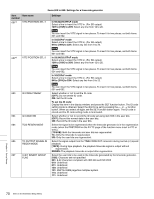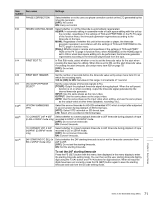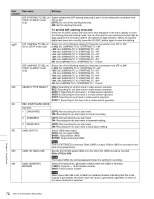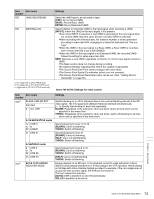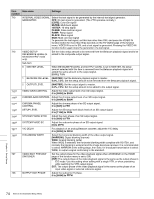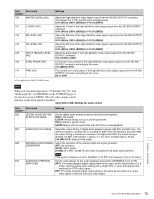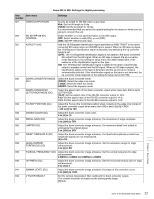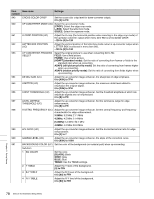Sony HDWS280 Product Manual (Operation Manual 1st Edition (Revised 5)) - Page 74
to [800H] to B50H
 |
View all Sony HDWS280 manuals
Add to My Manuals
Save this manual to your list of manuals |
Page 74 highlights
Item Item name number Settings 710 INTERNAL VIDEO SIGNAL Select the test signal to be generated by the internal test signal generator. GENERATOR OFF: No test signal is generated. (The VTR operates normally.) [CB75]: Color bar signal MLTBS: Multi-burst signal 10STEP: 10-step signal PLSBR: Pulse and bar signal RAMP: Ramp signal BLACK: Black signal MCB: Multi color bar signal To generate the test signal, set this item other than OFF, and press the VIDEO IN function button for more than three seconds on the P2 VIDEO page of the function menu. VIDEO IN is set to SG, and a test signal is generated. Pressing the VIDEO IN function button again stops the generation of a test signal. 713 VIDEO SETUP Set the video setup amount to be removed from the Betacam playback signal and to be REFERENCE LEVEL (in added to the composite output signal. 59.94i/29.97PsF mode only) Sub-Item 0 MASTER LEVEL When BETACAM PB LEVEL and OUTPUT LEVEL is set to MASTER, the setup amount selected with this item is removed from the Betacam playback signal and added the same amount to the output signal. [0.0%], 7.5% 1 BETACAM PB LEVEL [MASTER]: Set the Betacam playback signal to master. 0.0%, 7.5%: Set the setup amount to be removed from the Betacam playback signal. 2 OUTPUT LEVEL [MASTER]: Set the output signal to master. 0.0%, 7.5%: Set the setup amount to be added to the output signal. 715a) VIDEO GAIN CONTROL Adjust the video output level of an SD output signal. 0 to [800H] to B50H 716a) CHROMA GAIN CONTROL Adjust the chroma output level of an SD output signal. 0 to [800H] to B50H 717a) CHROMA PHASE CONTROL Adjust the chroma phase of an SD output signal. 0 to [80H] to FFH 718a) SETUP LEVEL Adjust the SD setup level (black level) of an SD output signal. 0 to [110H] to 220H 719a) SYSTEM PHASE SYNC Adjust the sync phase of an SD output signal. 0 to [80H] to FFH 720a) SYSTEM PHASE SC Adjust the subcarrier phase of an SD output signal. [0] to 3FFH 721a) Y/C DELAY For playback of an analog Betacam cassette, adjust the Y/C delay. 0 to [800H] to FFFH 726a) H BLANKING WIDTH Select the horizontal blanking width of the video output signal. [NARROW]: Digital blanking (narrow) WIDE: Analog blanking (wide) When WIDE is selected, the horizontal blanking width complies with RS170A, and normally the blanking is widened and the image becomes narrower. It is recommended to select NARROW at the editing stage, then later, for broadcast transmission to select WIDE, to output a signal conforming to the standard. 727 VIDEO EDIT PREVIEW Set the output phase for the video playback signal when ASSEMBLE on the HOME SWITCHER page of the function menu is set to ON. [INT]: The output phase of the video playback signal is the same as the output phase in E-E mode. Use this setting when editing with a single VTR, or when previewing while watching the VTR output signal. EXT: The output phase of the video playback signal is the same as the phase of an input video signal or external reference signal. 728 OUTPUT SCH PHASE Adjust the subcarrier H phase. 0 to [800H] to FFFH Chapter 9 Setup Menus 74 Items in the Extended Setup Menu