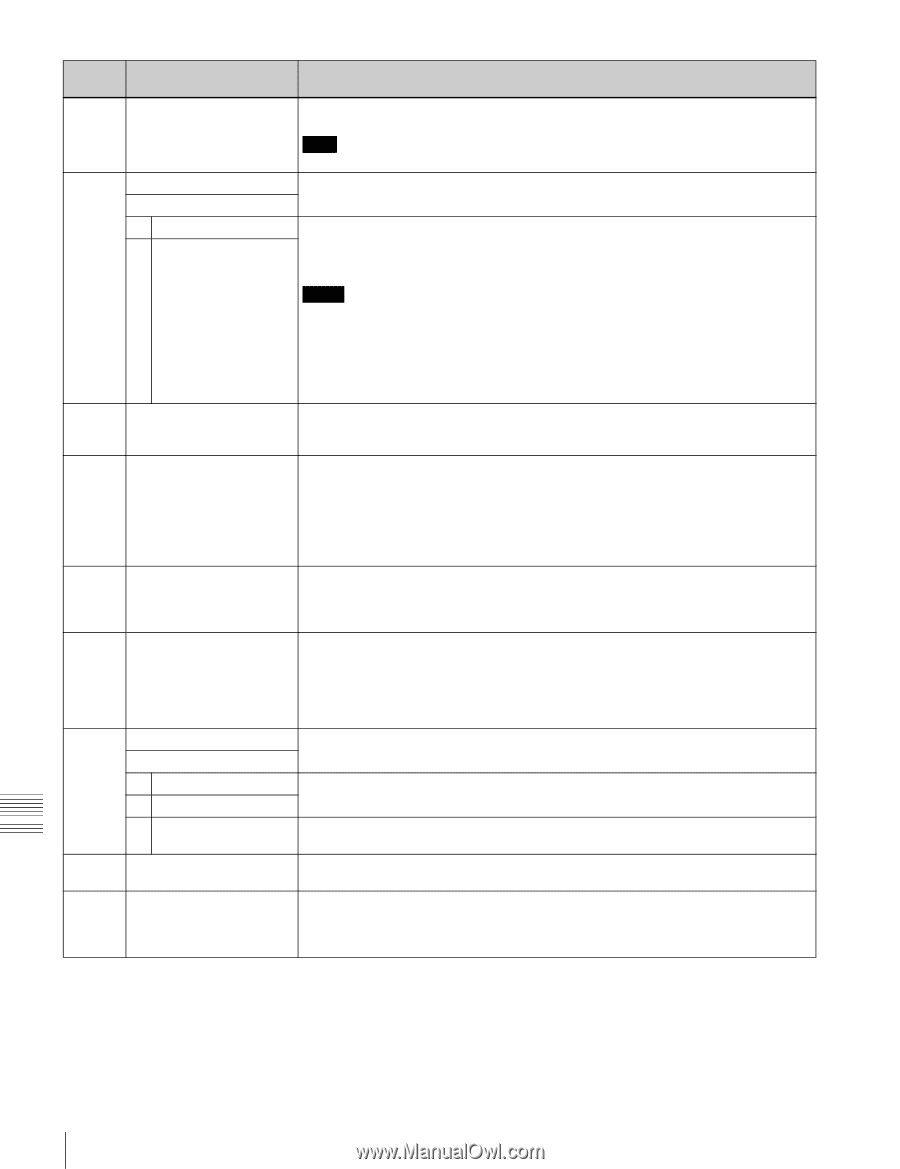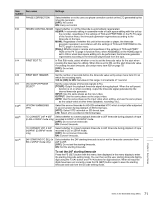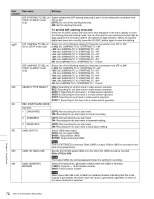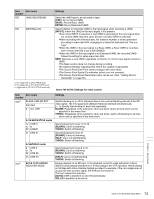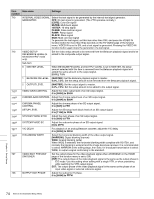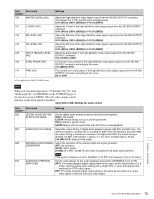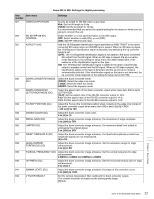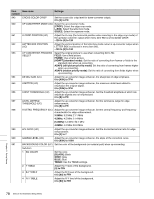Sony HDWS280 Product Manual (Operation Manual 1st Edition (Revised 5)) - Page 76
dB], 20 dB, CH1/2], CH3/4, CH1+2, CH3+4, LINE], 3 dB], 12 dB, number, Item name, Settings
 |
View all Sony HDWS280 manuals
Add to My Manuals
Save this manual to your list of manuals |
Page 76 highlights
Item number 812 823a) 824 826 832 833 834 835 836 Item name AUDIO OUTPUT LEVEL NAU FLG PB Sub-item 1 CH1/CH2 2 CH3/CH4 ANALOG LINE OUTPUT SELECT AUDIO VOLUME SELECT ANALOG AUDIO INPUT MODE CUE AUDIO INPUT SELECT AUDIO INPUT LEVEL Sub-item 1 CH1 2 CH2 3 LINE LEVEL CUE REC LEVEL ATT DIGITAL AUDIO MUTING IN FF/REW MODE Settings Set the audio output level. [+4 dB] 0 dB -3 dB -20 dB Note −20 dB is not displayed in the display window. Controls the non-audio flag when the playback format is Betacam SX. During Betacam SX playback, sets the non-audio flag of a digital audio output as follows. [OFF]: OFF (the data is audio) ON: ON (the data is non-audio) Notes • During playback of analog tapes, the non-audio flag is OFF regardless of the setting for this item. • In the HDCAM format, the non-audio flag follows the setting for maintenance menu item M372 during recording and in E-E mode. During playback, it follows the setting recorded on the tape. For details on the maintenance menu item M372, refer to the Maintenance Manual. Select audio channels output from the AUDIO OUTPUT connectors on the rear panel. [CH1/2]: Output the audio channels 1 and 2. CH3/4: Output the audio channels 3 and 4. Assign the audio channels to the REC LEVEL adjustment knobs and PB LEVEL adjustment knobs on the front panel. [CH1/2]: Assign the audio channels 1 and 2. CH3/4: Assign the audio channels 3 and 4. 1(3)/2(4): Assign the audio channels 1/3 and 2/4. REC4: Assign the audio channels 1 to 4 for recording. PB4: Assign the audio channels 1 to 4 for playback. Select the signal recorded on audio channels 3 and 4 when an analog audio input is selected. [OFF]: No recording PARA: Recording channel 1 on channel 3, and channel 2 on channel 4 Select the digital audio channel recorded on cue channel. OFF: No recording CH1+2: Recording audio channels 1 and 2 CH3+4: Recording audio channels 3 and 4 [CH1]: Recording audio channel 1 CH2: Recording audio channel 2 Set the analog audio input. [LINE]: line input MIC: microphone input Set the line input level. [+4 dB] 0 dB -3 dB -20 dB Set the recording level on the cue track. 0 dB [-3 dB] -6 dB -9 dB -12 dB Select whether the playback sound is muted in fast forward or rewind mode if the playback format is HDCAM or Betacam SX. OFF: The playback sound is not muted. [ON]: The playback sound is muted. a) Not applicable in 24PsF/23.98PsF mode Chapter 9 Setup Menus 76 Items in the Extended Setup Menu