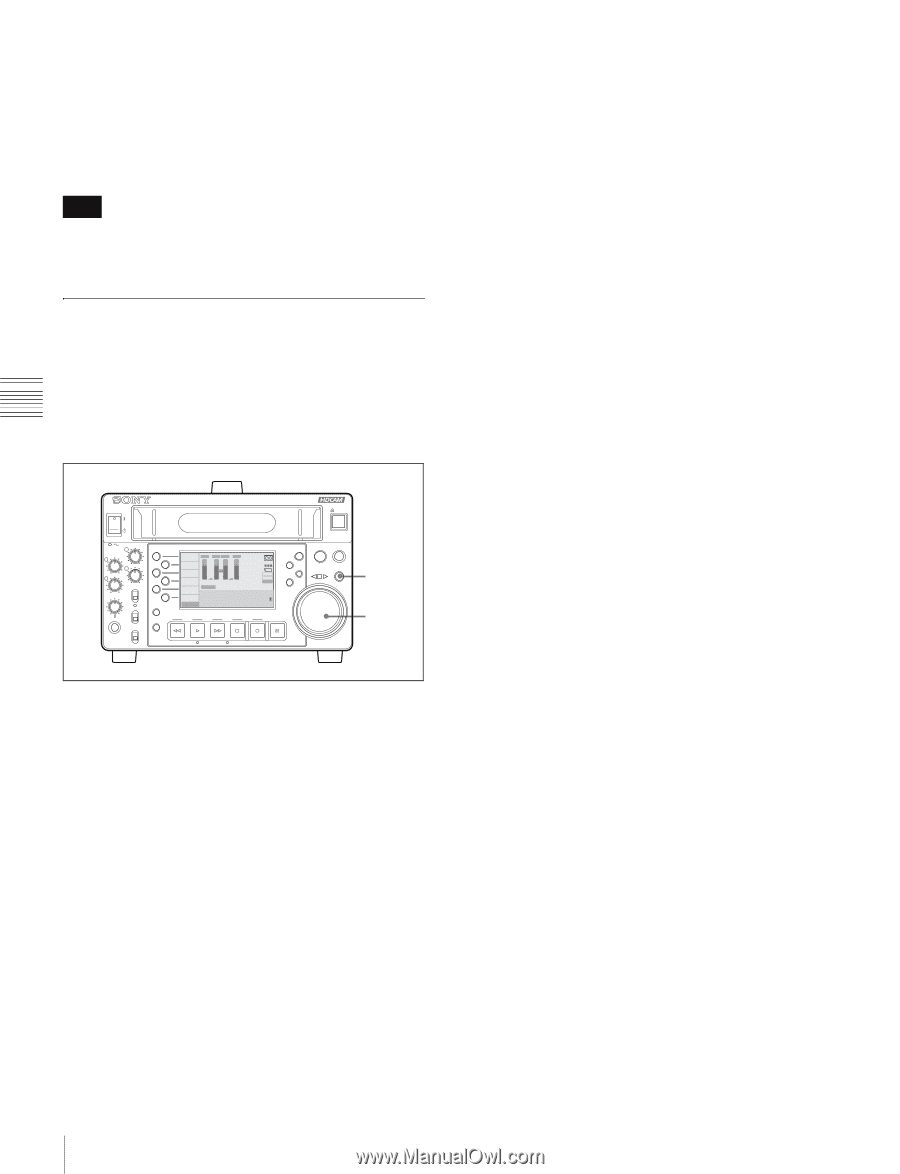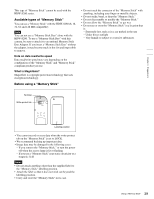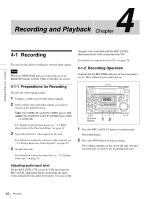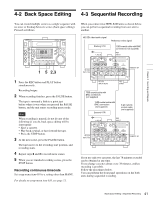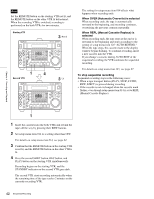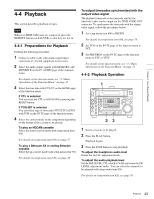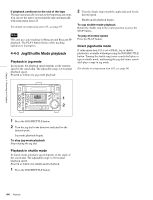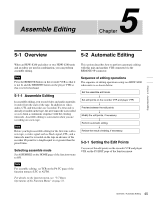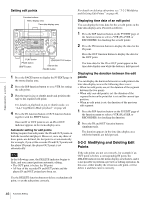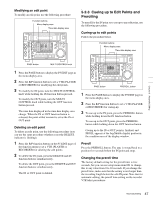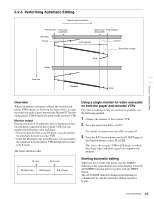Sony HDWS280 Product Manual (Operation Manual 1st Edition (Revised 5)) - Page 44
Jog/Shuttle Mode playback
 |
View all Sony HDWS280 manuals
Add to My Manuals
Save this manual to your list of manuals |
Page 44 highlights
Chapter 4 Recording and Playback If playback continues to the end of the tape The tape automatically rewinds to the beginning and stops. You can set the unit to not rewind the tape automatically with setup menu item 125. For details on setup menu item 125, see page 67. Note This unit uses auto tracking for Betacam and Betacam SP playback. The PLAY button flashes while tracking operation is in progress. 4-4-3 Jog/Shuttle Mode playback Playback in jog mode In jog mode, the playback speed depends on the rotation speed of the search dial. The adjustable range is ±1 normal playback speed. Proceed as follows for jog-mode playback: 2 Turn the shuttle ring toward the angle indicated for the desired speed. Shuttle-mode playback begins. To sop shuttle-mode playback Return the shuttle ring to the center position or press the STOP button. To play at normal speed Press the PLAY button. Direct jog/shuttle mode If setup menu item 101 is set to DIAL, jog or shuttle playback is available without pressing the JOG/SHUTTLE button. Turning the shuttle ring (outer search dial) plays a tape in shuttle mode, and turning the jog dial (inner search dial) plays a tape in jog mode. For details on setup menu item 101, see page 66. HDW-S280 EJECT PB LEVEL 13 REC LEVEL 13 24 24 R/P LEVEL CTL VAR LEVEL PRESET PHONES REC INHI ON OFF KEY INHI ON OFF SHIFT PAGE HOME CHARACTR ON PB/EE PB CONFI ENABLE CTL/TC TC EMPH EMPH EMPH EMPH 0 0 -10 -10 -20 -20 -30 -30 -40 -40 1 23 4 HD INPUT : ANA CH1 IN : -60 CH2 IN : -4 COND OUT : +4 MONI L : 1 BANK 2 MONI R : 2 D-STOP DOLBY NR P ROLL ASSEMBLE 59.94i SDI ASMBL CONFI ON RECORDER OFF LTC DF VITC LTC EXT-LTC R-RUN REM:00M TCG SET HOME 00:00:00:00. DISPLAY MULTI CONTROL REMOTE MENU RESET PREROLL PUSH PITCH CTL JOG/SHUTTLE REW PLAY F FWD STOP REC PAUSE STANDBY 1 2 1 Press the JOG/SHUTTLE button. 2 Turn the jog dial in the direction indicated for the desired speed. Jog-mode playback begins. To stop jog-mode playback Stop rotating the jog dial. Playback in shuttle mode In shuttle mode, playback speed depends on the angle of the search dial. The adjustable range is ±10 normal playback speed. Proceed as follows for shuttle-mode playback: 1 Press the JOG/SHUTTLE button. 44 Playback