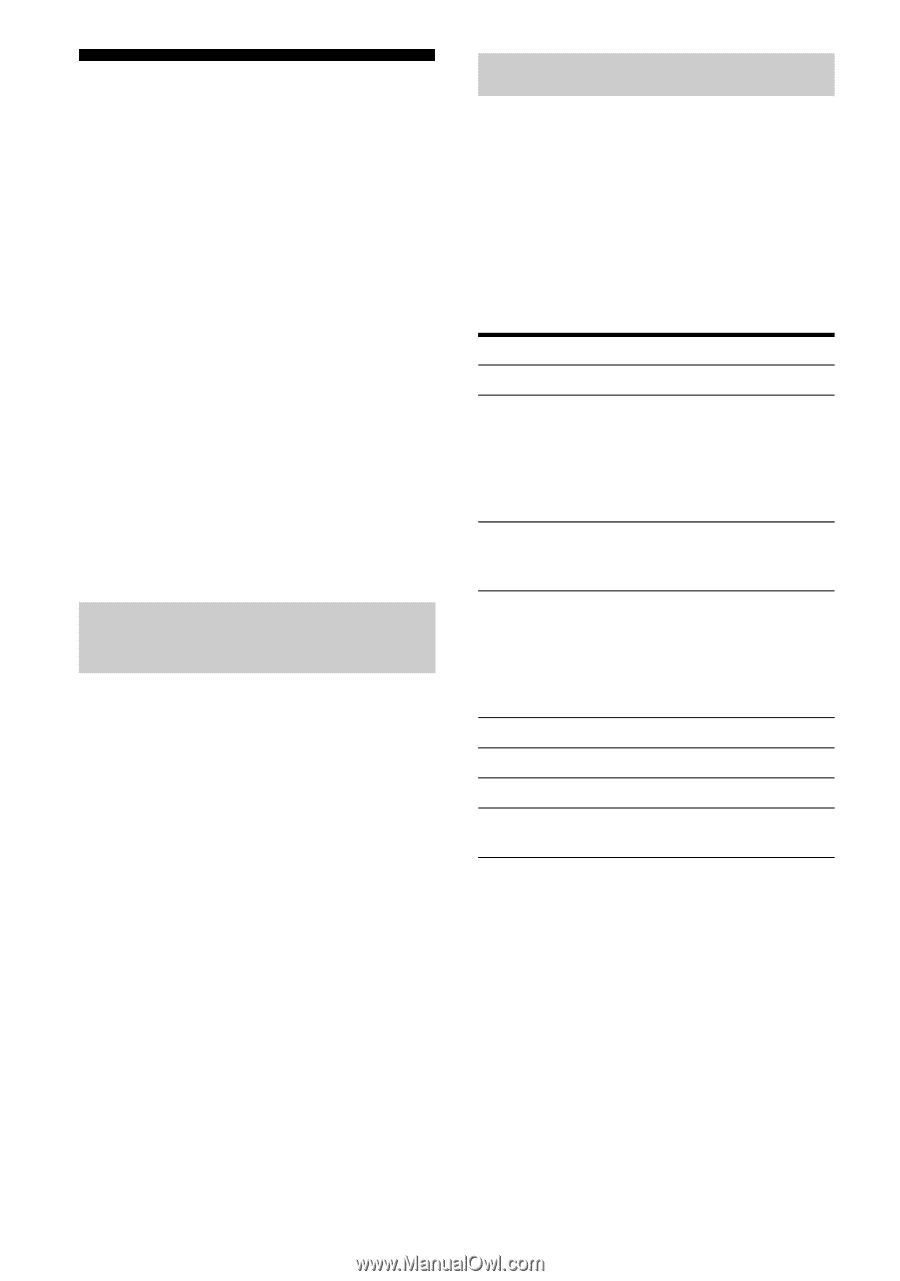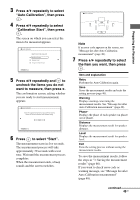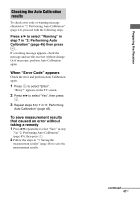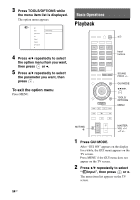Sony STR-DN2010 Operating Instructions (Large File - 11.22 MB) - Page 50
Preparing a computer to use as a server, Operating System, Computer
 |
UPC - 027242779938
View all Sony STR-DN2010 manuals
Add to My Manuals
Save this manual to your list of manuals |
Page 50 highlights
Preparing a computer to use as a server A server is a device which delivers content (music, photos, and videos) to a DLNA device on a home network. You can play back content stored on a computer on a home network with this receiver via that network after you have installed application software* which has a DLNA compliant server function. * If you use a Windows 7-based computer, use Windows Media Player 12 bundled with Windows 7. If you use a Windows XP or Windows Vista-based computer, install the VAIO Media plus application software supplied with the receiver. See "What you can do with VAIO Media plus" below for details. In addition, refer to the help files of VAIO Media plus. What you can do with VAIO Media plus VAIO Media plus is an application software that enables you to quickly find content on your home network, such as music, photos, and videos, and view the content on the computer through the home network. By connecting other devices to VAIO Media plus, you can also find and view the content on the connected devices through the home network. For example, you can enjoy photos and music, stored on your computer, on your TV and audio device or play a TV program, recorded with a hard disk recorder, on your computer. If you use a VAIO computer, you can deliver content saved on an external hard disk drive or in Network-Attached Storage (NAS). Note If you use a computer other than a VAIO, you can only deliver content saved on the internal disk drive of that computer. System Requirements Operating System Windows XP Home Edition/Professional/ Media Center Edition 2004/Media Center Edition 2005 (SP3, 32 bit) Windows Vista Home Basic/Home Premium/ Business/Ultimate (SP1, 32 bit/64 bit) Computer Windows XP Windows Vista Computer IBM PC/AT compatible CPU Intel Celeron M Intel Core Duo processor 1.33 GHz or higher 1.40 GHz or higher (Intel Core 2 Duo (Intel Core 2 Duo 2.26 GHz or higher 1.80 GHz or higher is recommended.) is recommended.) Memory 512 MB or more 1 GB or more (1 GB or more is (2 GB or more is recommended.) recommended.) Graphic chip Equipped with graphic chip by Intel, NVIDIA or ATI. DirectX 9.0c compatible video card (DirectX 9.0c/128 MB compatible video card and the latest driver are recommended.) Display 800 × 600 or higher resolution HDD 500 MB or more is recommended. Network 100Base-TX or higher Sound Direct Sound compatible sound card card Note Sony does not guarantee trouble-free operation on all computers that satisfy the system requirements. Other software operating on background may affect the operation of this software. 50GB