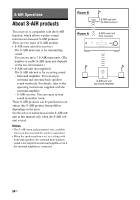Sony STR-DN2010 Operating Instructions (Large File - 11.22 MB) - Page 96
To set the ID of the S-AIR sub, Pairing the S-AIR main unit with, a specific S-AIR sub unit
 |
UPC - 027242779938
View all Sony STR-DN2010 manuals
Add to My Manuals
Save this manual to your list of manuals |
Page 96 highlights
2 Press V/v repeatedly to select " Settings", then press or b. The Settings menu list appears on the TV screen. 3 Press V/v repeatedly to select "S-AIR", then press . 4 Press V/v repeatedly to select "S-AIR ID", then press or b. 5 Press V/v repeatedly to select the ID (A, B or C) you want, then press . The ID of the S-AIR main unit is set. "Set S-AIR ID of the sub unit to the same as that of the main unit." appears. 6 Press . 7 Press GUI MODE. The GUI menu turns off. Tip To check the current ID, select "S-AIR" in the Settings menu list. When you pair the S-AIR main unit with the S-AIR sub unit (page 96), "(Pairing)" appears beside the ID on the TV screen in the GUI menu. To set the ID of the S-AIR sub unit Be sure to match the ID on S-AIR sub unit you want to the S-AIR main unit. For details on setting the ID of the surround amplifier and S-AIR receiver, refer to the operating instructions supplied with the surround amplifier and S-AIR receiver. Sound transmission is established as follows (example): S-AIR main unit (this receiver) Other S-AIR main unit ID A ID B ID A ID A S-AIR sub unit S-AIR sub unit ID B S-AIR sub unit Notes • Sources with copyright protection may not be playable on S-AIR sub unit. • If you have connected surround amplifier, surround sound will not be output from S-AIR main unit. Tip You can use multiple S-AIR main units by setting a different ID for each component. Pairing the S-AIR main unit with a specific S-AIR sub unit (Pairing operation) To establish sound transmission, you need to set the same ID for your S-AIR main unit and S-AIR sub unit. However, if your neighbors have S-AIR products and their IDs are the same as yours, your neighbors could receive the sound of your S-AIR main unit or vice versa. To prevent this, you can pair the S-AIR main unit with a specific S-AIR sub unit by performing the pairing operation. 96GB