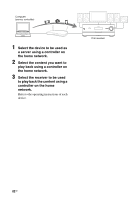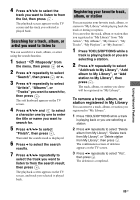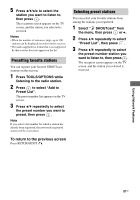Sony STR-DN2010 Operating Instructions (Large File - 11.22 MB) - Page 87
To return to the previous screen, Presetting favorite stations, Selecting preset stations
 |
UPC - 027242779938
View all Sony STR-DN2010 manuals
Add to My Manuals
Save this manual to your list of manuals |
Page 87 highlights
5 Press V/v/B/b to select the station you want to listen to, then press . The reception screen appears on the TV screen, and the station you selected is received. Notes • When the number of stations is large, up to 100 stations can be displayed (in order) on this receiver. • The audio supplied in a format that is not supported by this receiver does not appear on the list. Presetting favorite stations You can register your favorite SHOUTcast stations on the receiver. 1 Press TOOLS/OPTIONS while listening to the radio station. 2 Press to select "Add to Preset List". The preset number list appears on the TV screen. 3 Press V/v repeatedly to select the preset number you want to preset, then press . Note If you select a list number for which a station has already been registered, the previously registered station will be overwritten. To return to the previous screen Press RETURN/EXIT O. Selecting preset stations You can select your favorite stations from among the stations you registered. 1 Select " SHOUTcast" from the menu, then press or b. 2 Press V/v repeatedly to select "Preset List", then press . 3 Press V/v repeatedly to select the preset number station you want to listen to, then press . The reception screen appears on the TV screen, and the station you selected is received. Using Network Features 87GB