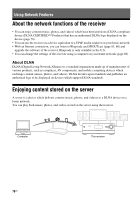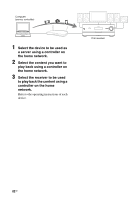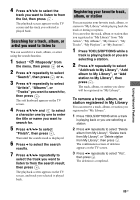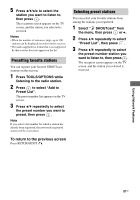Sony STR-DN2010 Operating Instructions (Large File - 11.22 MB) - Page 83
Listening to Rhapsody, Rhapsody Digital Music Service
 |
UPC - 027242779938
View all Sony STR-DN2010 manuals
Add to My Manuals
Save this manual to your list of manuals |
Page 83 highlights
Using Network Features Listening to Rhapsody (USA model only) You can enjoy the Rhapsody Digital Music Service by connecting your receiver to the Internet. Rhapsody is only available in the U.S. Rhapsody Digital Music Service Play all the music you want with Rhapsody® Thousands of artists. Millions of songs. Rhapsody is the critically-acclaimed digital music service that gives you unlimited access to a massive music catalog of millions of songs and thousands of artists. You'll also get exclusive content, personalized recommendations, DJ/ad-free listening on "Rhapsody Radio" and more. For more information go to: www.rhapsody.com/sonystr GUI MODE V/v/B/b, TOOLS/ OPTIONS MENU Setting an account Before using the Rhapsody Digital Music Service, it is necessary to register an account using your computer. Refer to www.rhapsody.com/sonystr for details. Sign in using your account on the receiver. 1 Press GUI MODE. After "GUI ON" appears on the display for a while, the GUI menu appears on the TV screen. Press MENU if the GUI menu does not appear on the TV screen. 2 Press V/v repeatedly to select " Settings", then press or b. 3 Press V/v repeatedly to select "Network", then press . 4 Press V/v repeatedly to select "Rhapsody Account", then press . The confirmation screen for account input appears on the TV screen. 5 Press B/b repeatedly to select "Yes", then press . The account input screen appears on the TV screen. 6 Press V/v repeatedly to select the Username box, then press . The soft keyboard appears on the TV screen. 7 Press V/v/B/b and to select a character one by one to enter your username. 8 Press V/v/B/b repeatedly to select "Finish", then press . 9 Press V/v repeatedly to select the Password box, then press . 10 Press V/v/B/b and to select a character one by one to enter your password. continued 83GB