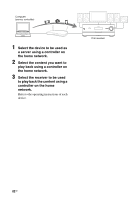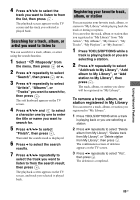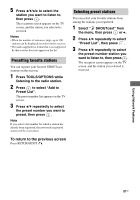Sony STR-DN2010 Operating Instructions (Large File - 11.22 MB) - Page 84
To check the account, information, To delete an account, Selecting the station from
 |
UPC - 027242779938
View all Sony STR-DN2010 manuals
Add to My Manuals
Save this manual to your list of manuals |
Page 84 highlights
11Press V/v/B/b repeatedly to select "Finish", then press . 12Press V/v repeatedly to select "Finish", then press . Note Repeat the process again from step 6 if the sign in fails. To check the account information 1 Select " Settings" from the menu, then press or b. 2 Press V/v repeatedly to select "Network", then press . 3 Press V/v repeatedly to select "Rhapsody Account", then press . 4 Press TOOLS/OPTIONS. 5 Press V/v repeatedly to select "Account Information", then press . The account type and the customer support ID appear on the TV screen. To delete an account 1 Select " Settings" from the menu, then press or b. 2 Press V/v repeatedly to select "Network", then press . 3 Press V/v repeatedly to select "Rhapsody Account", then press . 4 Press TOOLS/OPTIONS to select "Remove Account", then press . 5 Press B/b repeatedly to select "Yes", then press . The username and password are deleted. Selecting the station from the Rhapsody Stations list You can select the station you want to listen using the Rhapsody Stations list. 1 Select " Rhapsody" from the menu, then press or b. 2 Press V/v repeatedly to select "Rhapsody Radio", then press or b. 3 Press V/v/B/b repeatedly to select the station you want to listen to, then press . The reception screen appears on the TV screen and the station you selected is received. Selecting the track using Music Guide The Music Guide displays a variety of music selections to sample, including top tracks and artists, and recommendations. Select genre names, charts, and new releases anywhere in the Music Guide pages to browse more. 1 Select " Rhapsody" from the menu, then press or b. 2 Press V/v repeatedly to select "Rhapsody Music Guide", then press or b. 3 Press V/v repeatedly to select "Genres", "Charts", "New Releases", or "Rhapsody Recommends", then press . 84GB