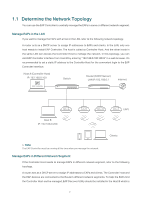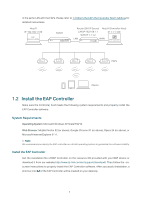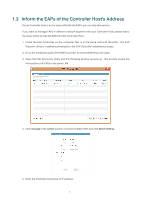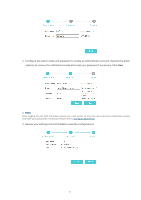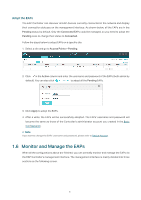TP-Link EAP245 EAP Controller V2.4.7 User Guide - Page 11
°NtT, to save the configurations. - review
 |
View all TP-Link EAP245 manuals
Add to My Manuals
Save this manual to your list of manuals |
Page 11 highlights
2. Configure the admin name and password to create an administrator account. Specify the email address to receive the notification emails and reset your password if necessary. Click Next. // Not: After logging into the EAP Controller, please set a mail server so that you can receive the notification emails and reset your password if necessary. Please refer to Configure Mail Server. 3. Review your settings and click Finish to save the configurations. 6
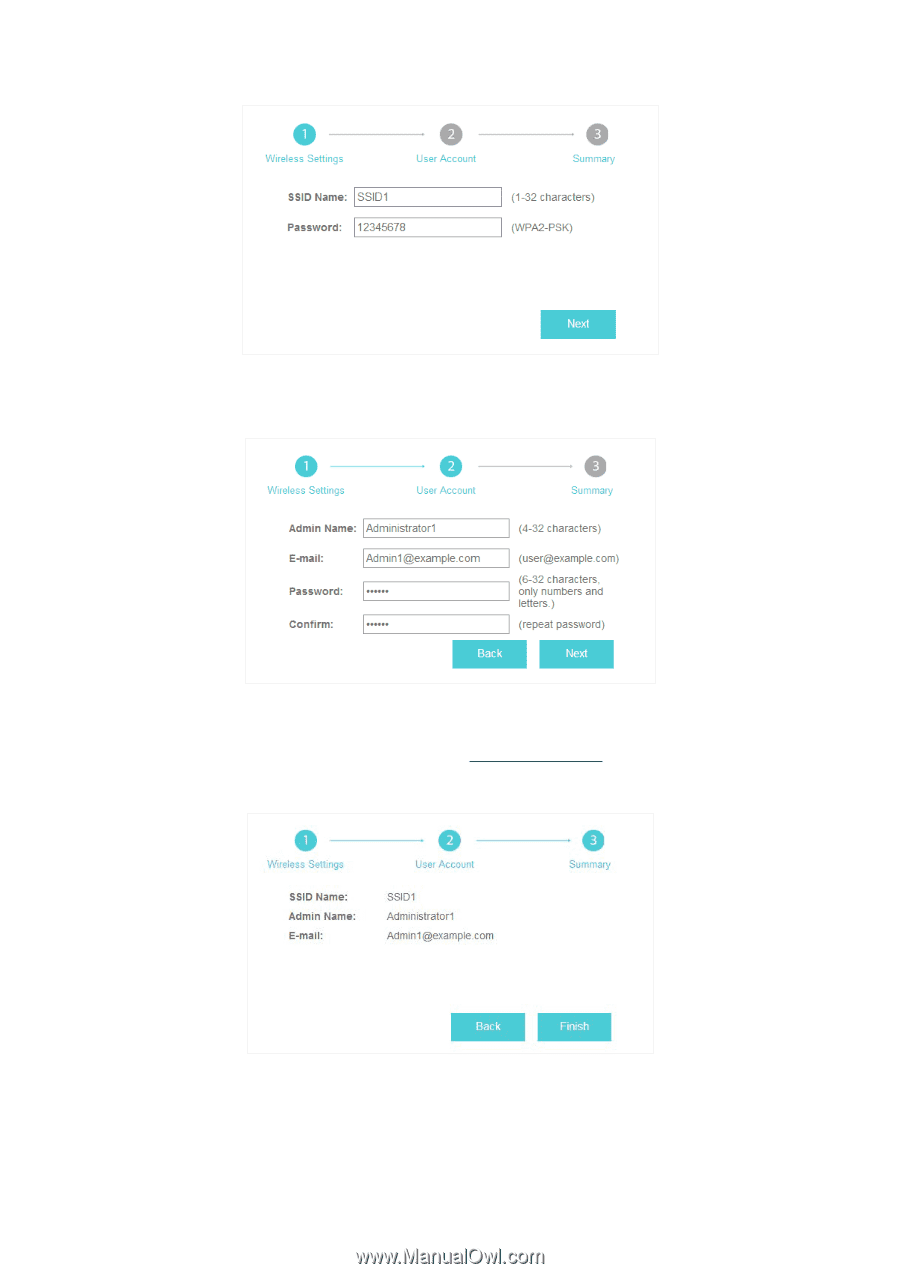
6
2.
Configure the admin name and password to create an administrator account. Specify the email
address to receive the notification emails and reset your password if necessary. Click
Next
.
°NtT
/
:
After logging into the EAP Controller, please set a mail server so that you can receive the notification emails
and reset your password if necessary. Please refer to
Configure Mail Server
.
3.
Review your settings and click
Finish
to save the configurations.