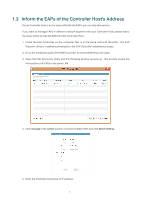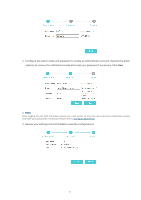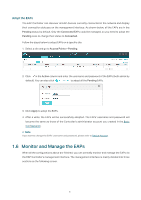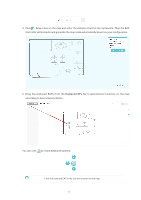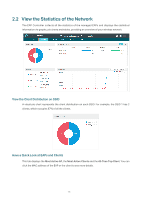TP-Link EAP245 EAP Controller V2.4.7 User Guide - Page 14
A, Create Sites, allows you to group your EAPs and manage them
 |
View all TP-Link EAP245 manuals
Add to My Manuals
Save this manual to your list of manuals |
Page 14 highlights
Section A Section B Section C In Section A, you can check the status of EAPs and clients in the network. Also, you can click to refresh the current page, click to globally configure the wireless network, and click to sign out from the management interface. Furthermore, the Sites allows you to group your EAPs and manage them in batches. To configure sites, refer to Create Sites. In Section B, you can centrally monitor and manage the EAPs and clients. In Section C, you can globally configure the wireless network. The global configuration results will take effect on all the adopted EAPs. 9

9
Section A
In Section A, you can check the status of EAPs and clients in the network. Also,
you can click
to refresh the current page, click
to globally configure the
wireless network, and click
to sign out from the management interface.
Furthermore, the
Sites
allows you to group your EAPs and manage them in
batches. To configure sites, refer to
Create Sites
.
Section B
In Section B, you can centrally monitor and manage the EAPs and clients.
Section C
In Section C, you can globally configure the wireless network. The global
configuration results will take effect on all the adopted EAPs.