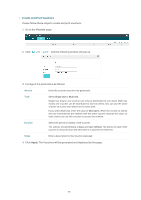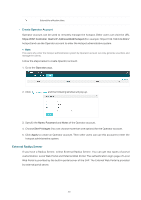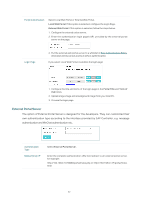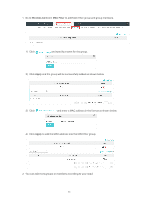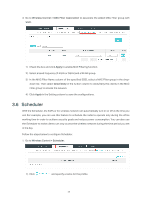TP-Link EAP245 EAP Controller V2.4.7 User Guide - Page 45
External Radius Server, Create Operator Account
 |
View all TP-Link EAP245 manuals
Add to My Manuals
Save this manual to your list of manuals |
Page 45 highlights
Extend the effective time. ··Create Operator Account Operator account can be used to remotely manage the hotspot. Other users can visit the URL https://EAP Controller Host's IP Address:8043/hotspot (For example: https://192.168.0.64:8043/ hotspot) and use the Operator account to enter the Hotspot administrative system. // Not The users who enter the hotspot administrative system by Operator account can only generate vouchers and manage the clients. Follow the steps below to create Operator account. 1. Go to the Operator page. 2. Click and the following window will pop up. 3. Specify the Name, Password and Notes of the Operator account. 4. Choose Site Privileges (You can choose more than one options) for the Operator account. 5. Click Apply to create an Operator account. Then other users can use this account to enter the hotspot administrative system. External Radius Server If you have a Radius Server, select External Radius Server. You can get two types of portal customization: Local Web Portal and External Web Portal. The authentication login page of Local Web Portal is provided by the built-in portal server of the EAP. The External Web Portal is provided by external portal server. 40