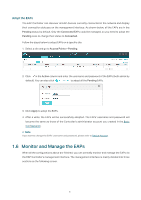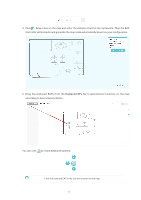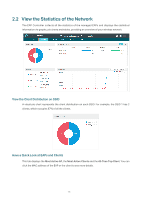TP-Link EAP245 EAP Controller V2.4.7 User Guide - Page 17
Unplaced APs, You can click
 |
View all TP-Link EAP245 manuals
Add to My Manuals
Save this manual to your list of manuals |
Page 17 highlights
4. Click . Draw a line on the map and enter the distance that the line represents. Then the EAP Controller will compute and generate the map scale automatically based on your configuration. 5. Drag the unplaced EAPs from the Unplaced APs list to appropriate locations on the map according to their actual locations. You can click to reveal additional options: Lock the selected EAP in the current location on the map. 12
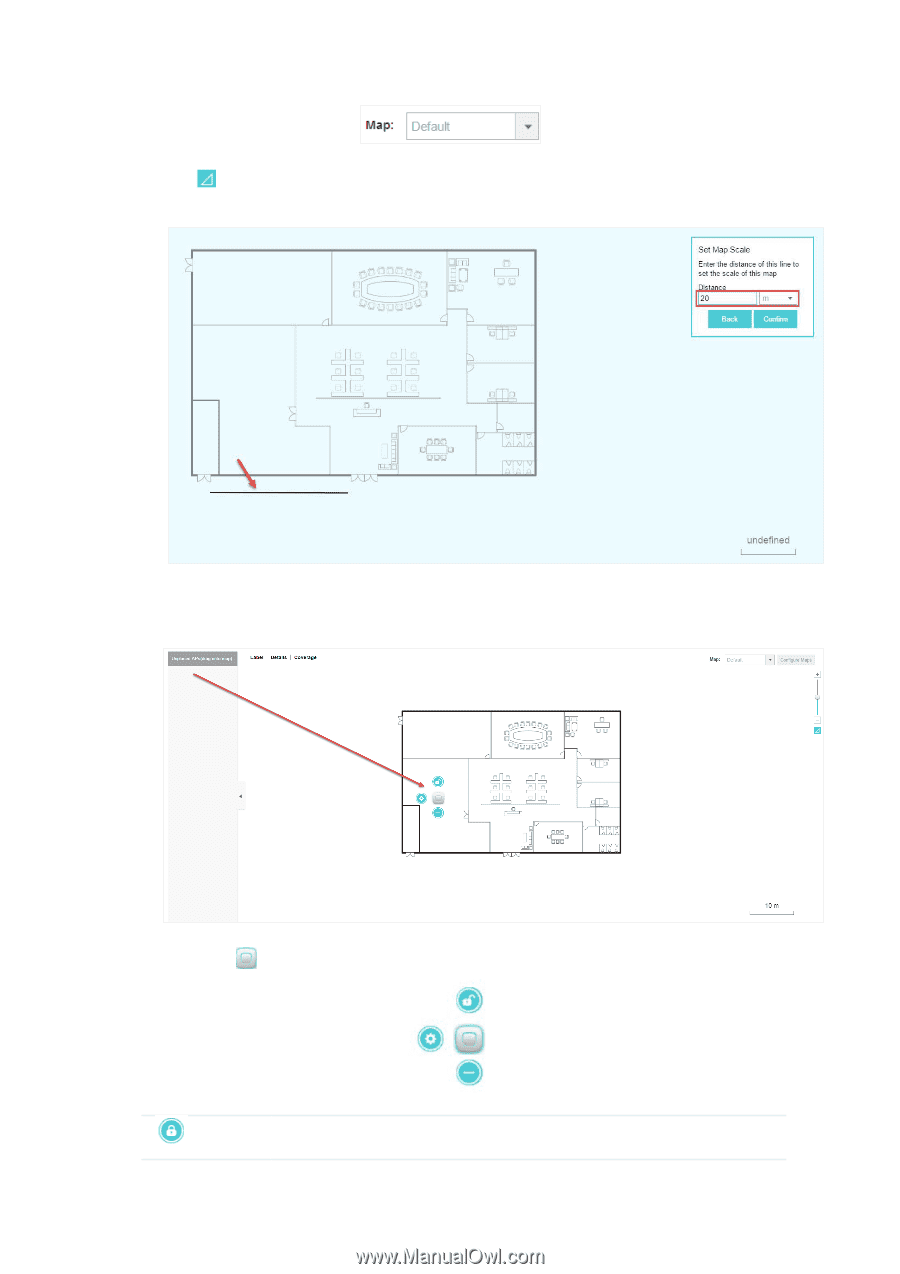
12
4.
Click
. Draw a line on the map and enter the distance that the line represents. Then the EAP
Controller will compute and generate the map scale automatically based on your configuration.
5.
Drag the unplaced EAPs from the
Unplaced APs
list to appropriate locations on the map
according to their actual locations.
You can click
to reveal additional options:
Lock the selected EAP in the current location on the map.