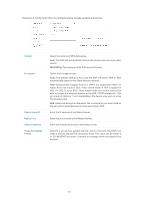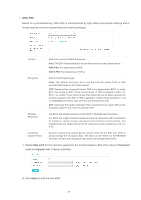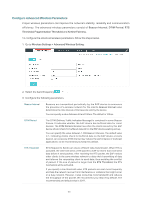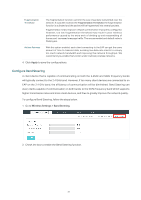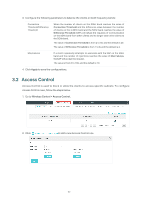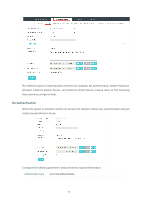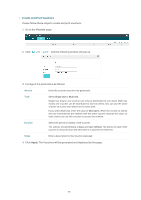TP-Link EAP245 EAP Controller V2.4.7 User Guide - Page 38
Portal Authentication
 |
View all TP-Link EAP245 manuals
Add to My Manuals
Save this manual to your list of manuals |
Page 38 highlights
3. Configure the following parameters. Rule Name Specify a name for this rule. Rule Mode Select the mode for this rule. Block: Select this mode to block the rule members to access the network. Allow: Select this mode to allow the rule members to access the network. Rule Memebers Subnets: Clients of the subnet will be controlled by the rule. Enter the subnet for this rule in the format X.X.X.X/X and click . Up to 16 subnets can be added. Except Subnets: Clients of the subnet will be controlled by the rule. Enter the subnet that does not follow this rule in the format X.X.X.X/X and click . Up to 16 subnets can be added. The rule will not apply to the subnets that is in both the Subnets list and the Except Subnets list. 4. Click Apply to save the configurations. 5. Go to Wireless Settings > Basic Wireless Setting and enable Access Control function of a selected SSID. 3.3 Portal Authentication Portal authentication enhances the network security by providing authentication service to the clients that just need temporary access to the wireless network. Such clients have to log into a web page to establish verification, after which they will access the network as guests. What's more, you can customize the authentication login page and specify a URL which the newly authenticated clients will be redirected to. To configure Portal Authentication, go to Wireless Control > Portal. 33