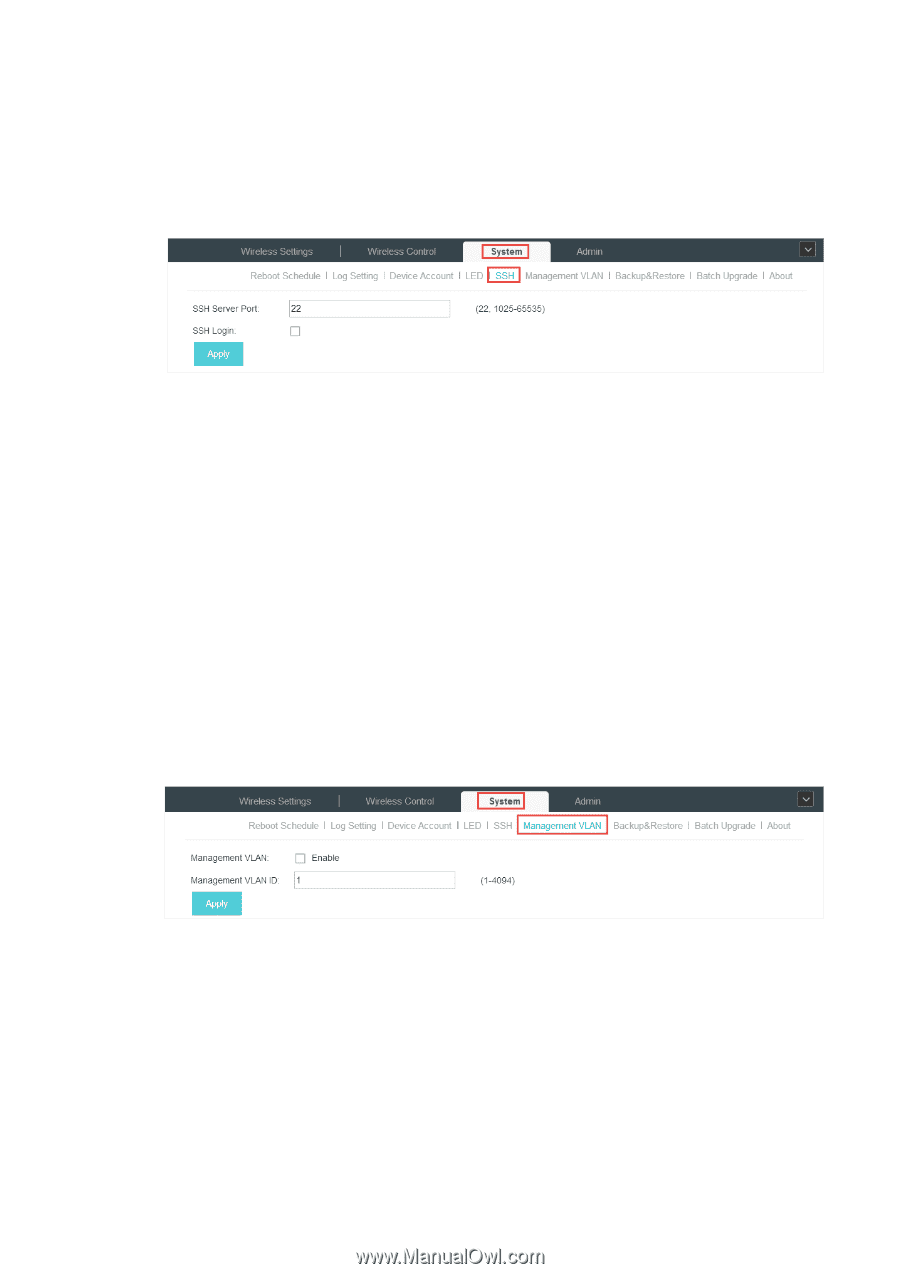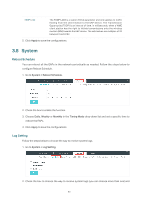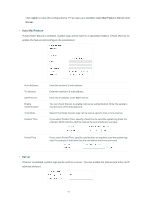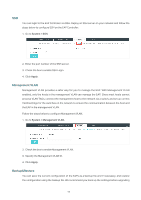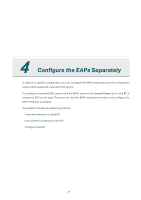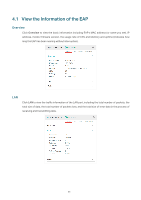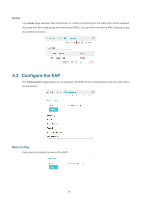TP-Link EAP245 EAP Controller V2.4.7 User Guide - Page 58
SSH, Management VLAN, Backup&Restore, Specify the Management VLAN ID.
 |
View all TP-Link EAP245 manuals
Add to My Manuals
Save this manual to your list of manuals |
Page 58 highlights
SSH You can login to the EAP Controller via SSH. Deploy an SSH server on your network and follow the steps below to configure SSH on the EAP Controller: 1. Go to System > SSH. 2. Enter the port number of the SSH server. 3. Check the box to enable SSH Login. 4. Click Apply. Management VLAN Management VLAN provides a safer way for you to manage the EAP. With Management VLAN enabled, only the hosts in the management VLAN can manage the EAP. Since most hosts cannot process VLAN TAGs, connect the management host to the network via a switch, and set up correct VLAN settings for the switches on the network to ensure the communication between the host and the EAP in the management VLAN. Follow the steps below to configure Management VLAN. 1. Go to System > Management VLAN. 2. Check the box to enable Management VLAN. 3. Specify the Management VLAN ID. 4. Click Apply. Backup&Restore You can save the current configuration of the EAPs as a backup file and if necessary, and restore the configuration using the backup file. We recommend you back up the settings before upgrading 53