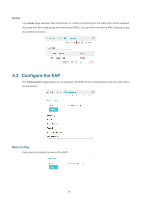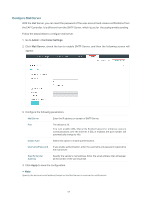TP-Link EAP245 EAP Controller V2.4.7 User Guide - Page 68
Forget this AP, Local LAN Port VLAN Settings
 |
View all TP-Link EAP245 manuals
Add to My Manuals
Save this manual to your list of manuals |
Page 68 highlights
Forget this AP If you no longer want to manage this EAP, you may remove it. All the configurations and history about this EAP will be deleted. It is recommended to back up the configurations of this EAP before you forget it. Local LAN Port VLAN Settings Only EAP115-Wall supports this function. This feature is used add the EAP to a specific VLAN. With this feature enabled, the hosts connected to this EAP can only communicate with the devices in the same VLAN. Status Mode Enable this function. Specify the VLAN that the EAP is added to. The valid values are from 1 to 4094, and the default is 1. 63
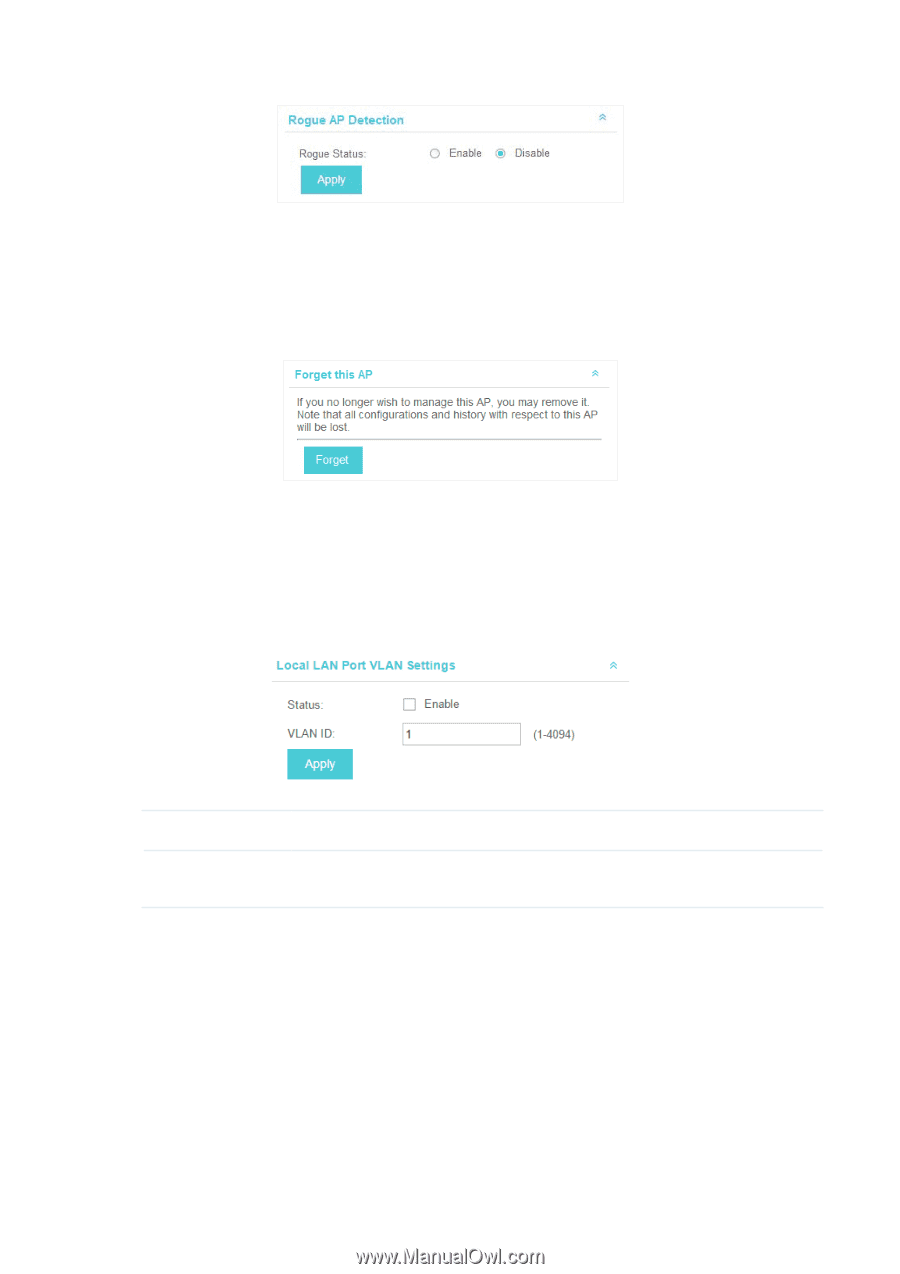
63
Forget this AP
If you no longer want to manage this EAP, you may remove it. All the configurations and history
about this EAP will be deleted. It is recommended to back up the configurations of this EAP before
you forget it.
Local LAN Port VLAN Settings
Only EAP115-Wall supports this function.
This feature is used add the EAP to a specific VLAN. With this feature enabled, the hosts connected
to this EAP can only communicate with the devices in the same VLAN.
Status
Enable this function.
Mode
Specify the VLAN that the EAP is added to. The valid values are from 1 to 4094,
and the default is 1.