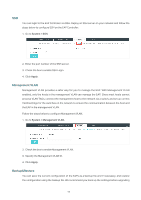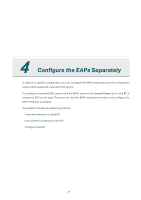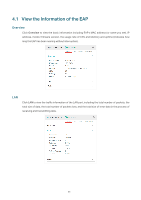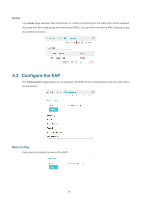TP-Link EAP245 EAP Controller V2.4.7 User Guide - Page 62
Radio, 4.2 View Clients Connecting to the EAP, User
 |
View all TP-Link EAP245 manuals
Add to My Manuals
Save this manual to your list of manuals |
Page 62 highlights
Radio Click Radio to view the radio information including the frequency band, the wireless mode, the channel width, the channel, and the transmitting power. At 2.4GHz, you can also view parameters of receiving/transmitting data. 4.2 View Clients Connecting to the EAP User The User page displays the information of clients connecting to the SSID with Portal disabled, including their MAC addresses and connected SSIDs. You can click the client's MAC address to get its connection history. 57
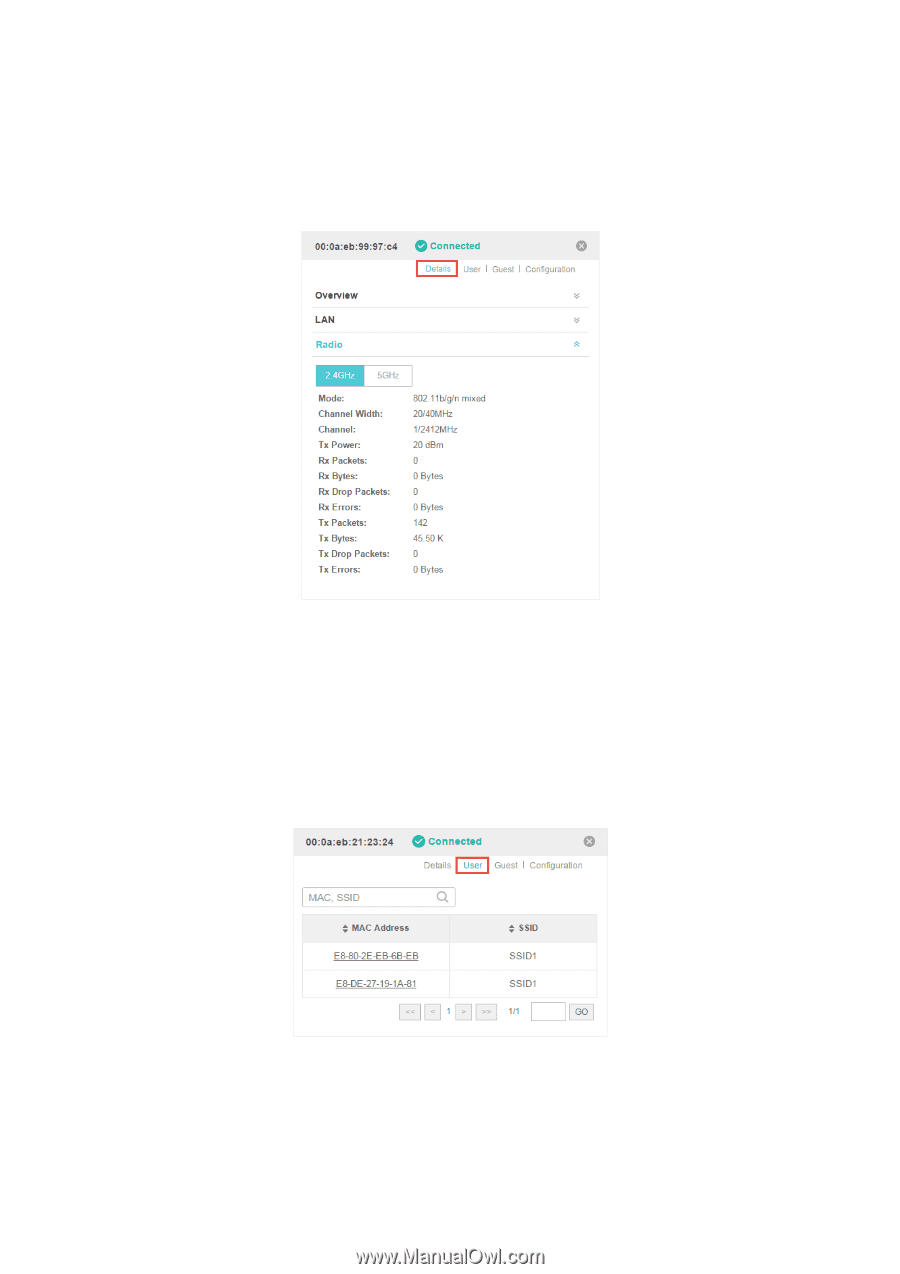
57
Radio
Click
Radio
to view the radio information including the frequency band, the wireless mode, the
channel width, the channel, and the transmitting power. At 2.4GHz, you can also view parameters of
receiving/transmitting data.
4.2
View Clients Connecting to the EAP
User
The
User
page displays the information of clients connecting to the SSID with Portal disabled,
including their MAC addresses and connected SSIDs. You can click the client's
MAC address to get
its connection history.