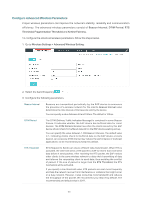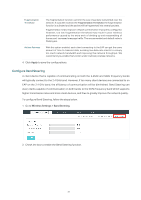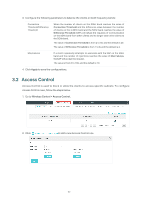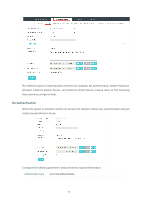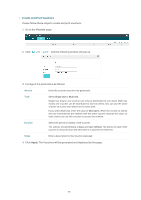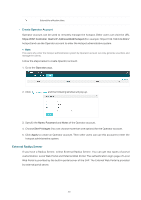TP-Link EAP245 EAP Controller V2.4.7 User Guide - Page 40
Simple Password, When this option is selected
 |
View all TP-Link EAP245 manuals
Add to My Manuals
Save this manual to your list of manuals |
Page 40 highlights
Authentication Timeout Redirect Redirect URL Login Page The client's authentication will expire after the time period you set and the client needs to log in the web authentication page again to access the network. Options include 1 Hour, 8 Hours, 24 Hours, 7 Days, Custom. Custom allows you to define the time in days, hours, and minutes. The default value is one hour. If you enable this function, the portal will redirect the newly authenticated clients to the configured URL. Disabled by default. If the Redirect function above is enabled, enter the URL that a newly authenticated client will be redirected to. Customize the login page: 1. Configure the title and terms of the login page in the Portal Title and Term of Use boxes. 2. Upload a logo image and a background image from your local PC. 3. Preview the login page. Simple Password When this option is selected, clients are required to enter the password and accept the term of use. 35