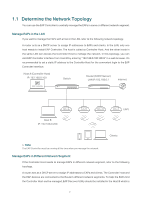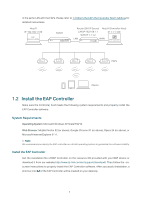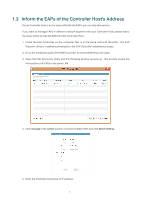TP-Link EAP245 EAP Controller V2.4.7 User Guide - Page 4
Con the EAPs Separately, Scheduler, System, View the Information of the EAP - load balance
 |
View all TP-Link EAP245 manuals
Add to My Manuals
Save this manual to your list of manuals |
Page 4 highlights
3.6 Scheduler...45 3.7 QoS...47 3.8 System...50 Reboot Schedule...50 Log Setting...50 Device Account...52 LED...52 SSH...53 Management VLAN...53 Backup&Restore...53 Batch Upgrade...54 4 Configure the EAPs Separately 55 4.1 View the Information of the EAP...56 Overview...56 LAN...56 Radio...57 4.2 View Clients Connecting to the EAP...57 User...57 Guest...58 4.3 Configure the EAP...58 Basic Config...58 IP Setting...59 Radio...59 Load Balance...61 WLANs...61 Trunk Settings...62 Rouge AP Detection...62 Forget this AP...63 Local LAN Port VLAN Settings...63

3.6
Scheduler
.....................................................................................................................................................................
45
3.7
QoS
.................................................................................................................................................................................
47
3.8
System
..........................................................................................................................................................................
50
Reboot Schedule
...........................................................................................................................................................
50
Log Setting
.......................................................................................................................................................................
50
Device Account
..............................................................................................................................................................
52
LED
......................................................................................................................................................................................
52
SSH
.....................................................................................................................................................................................
53
Management VLAN
.......................................................................................................................................................
53
Backup&Restore
............................................................................................................................................................
53
Batch Upgrade
................................................................................................................................................................
54
4
Configure the EAPs Separately
.............................................................................
55
4.1
View the Information of the EAP
..........................................................................................................................
56
Overview
...........................................................................................................................................................................
56
LAN
......................................................................................................................................................................................
56
Radio
...................................................................................................................................................................................
57
4.2
View Clients Connecting to the EAP
..................................................................................................................
57
User
.....................................................................................................................................................................................
57
Guest
..................................................................................................................................................................................
58
4.3
Configure the EAP
....................................................................................................................................................
58
Basic Config
.....................................................................................................................................................................
58
IP Setting
...........................................................................................................................................................................
59
Radio
...................................................................................................................................................................................
59
Load Balance
...................................................................................................................................................................
61
WLANs
...............................................................................................................................................................................
61
Trunk Settings
.................................................................................................................................................................
62
Rouge AP Detection
.....................................................................................................................................................
62
Forget this AP
..................................................................................................................................................................
63
Local LAN Port VLAN Settings
.................................................................................................................................
63