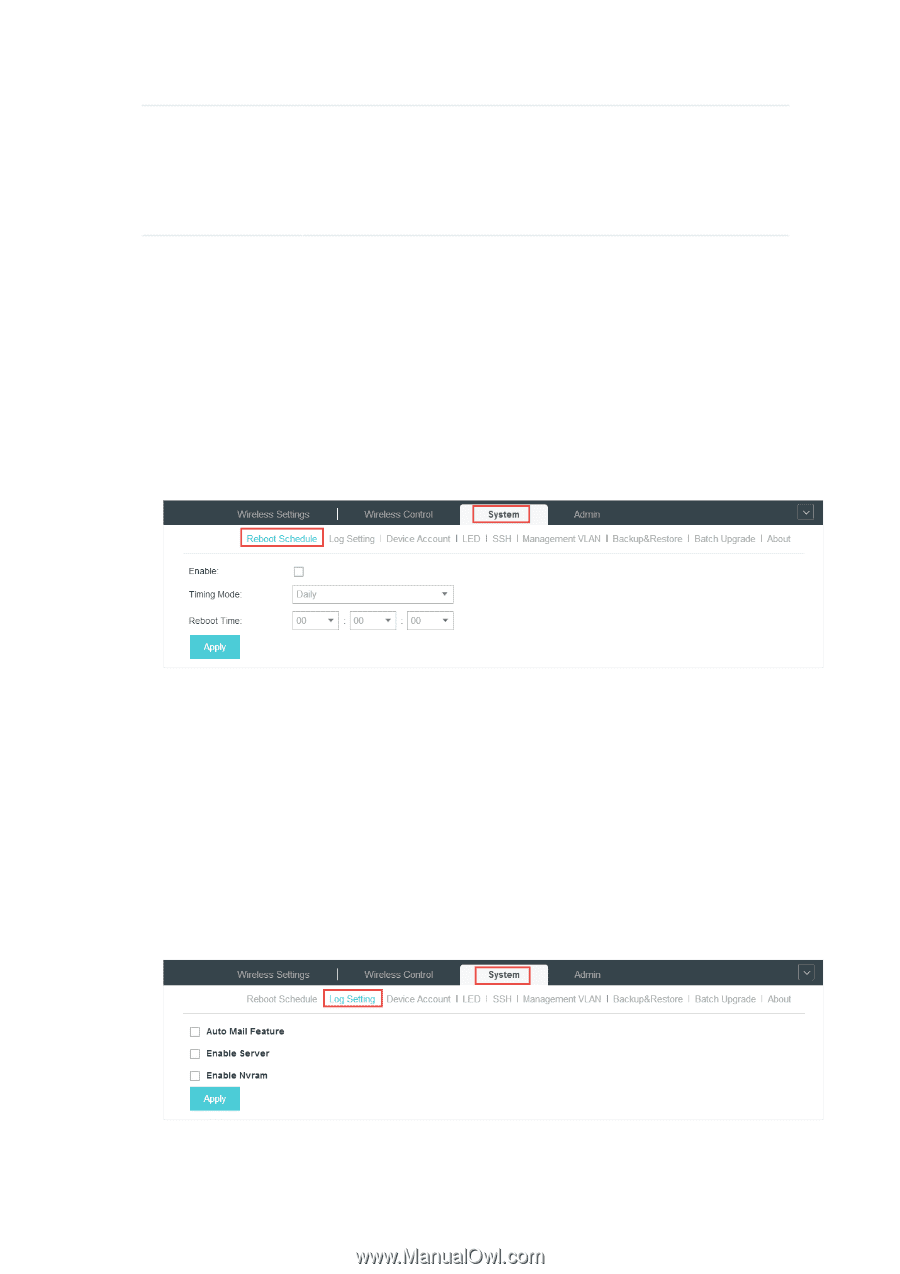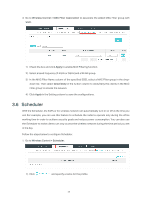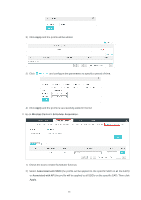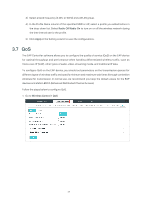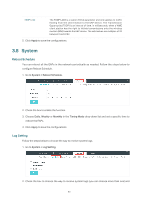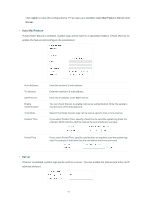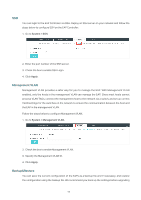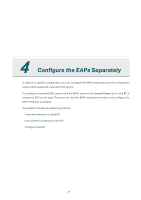TP-Link EAP245 EAP Controller V2.4.7 User Guide - Page 55
System, Reboot Schedule, Log Setting
 |
View all TP-Link EAP245 manuals
Add to My Manuals
Save this manual to your list of manuals |
Page 55 highlights
TXOP Limit The TXOP Limit is a station EDCA parameter and only applies to traffic flowing from the client station to the EAP device. The Transmission Opportunity (TXOP) is an interval of time, in milliseconds, when a WME client station has the right to initiate transmissions onto the wireless medium (WM) towards the EAP device. The valid values are multiples of 32 between 0 and 8192. 5. Click Apply to save the configurations. 3.8 System Reboot Schedule You can reboot all the EAPs in the network periodically as needed. Follow the steps below to configure Reboot Schedule. 1. Go to System > Reboot Schedule. 2. Check the box to enable the function. 3. Choose Daily, Weekly or Monthly in the Timing Mode drop-down list and set a specific time to reboot the EAPs. 4. Click Apply to save the configurations. Log Setting Follow the steps below to choose the way to receive system logs. 1. Go to System > Log Setting. 2. Check the box to choose the way to receive system logs (you can choose more than one) and 50