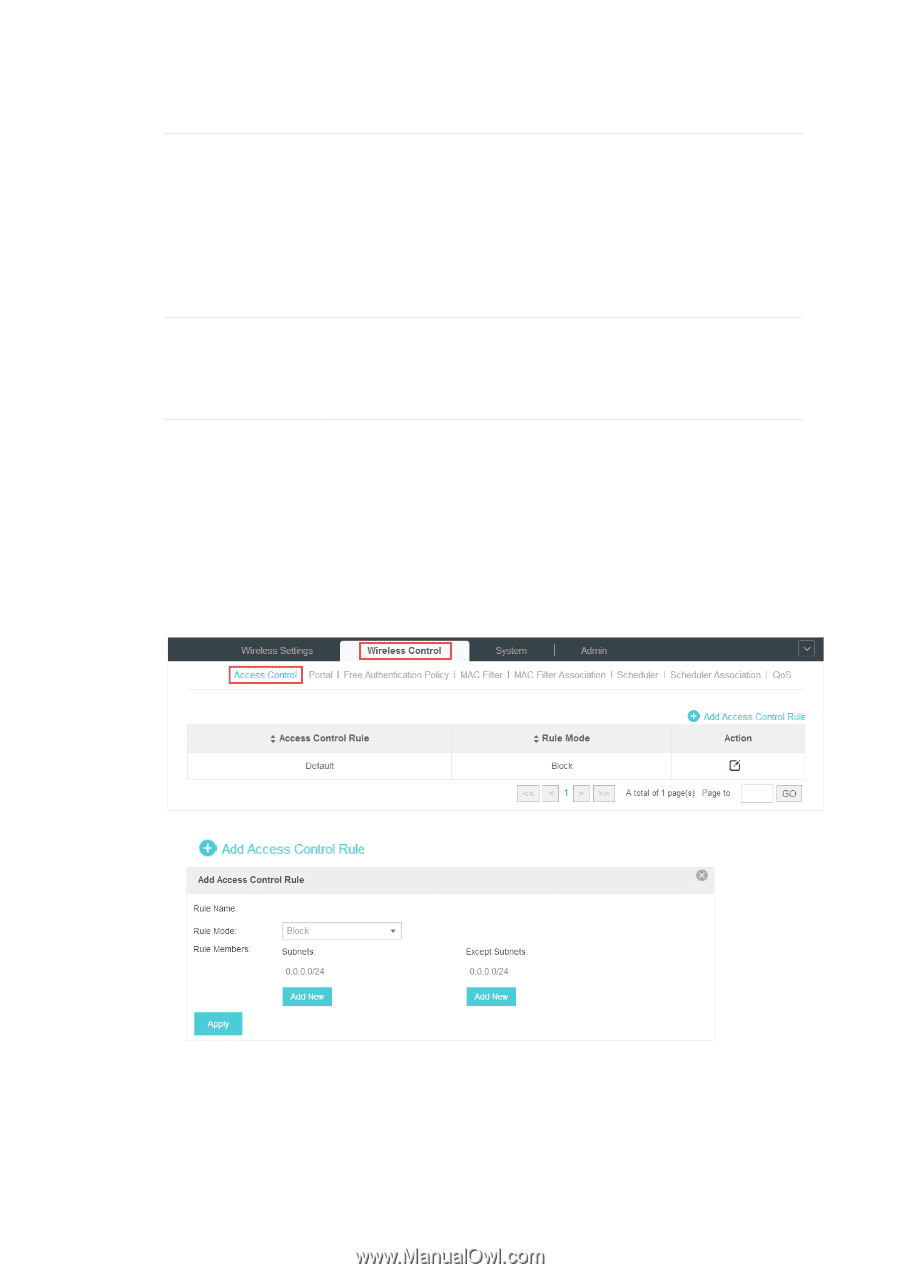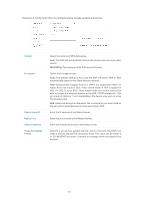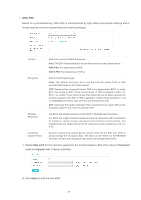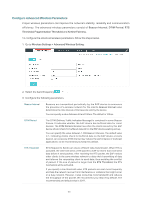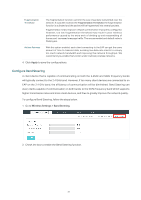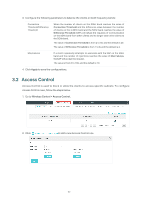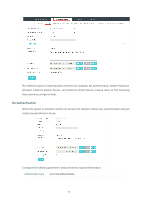TP-Link EAP245 EAP Controller V2.4.7 User Guide - Page 37
Access Control
 |
View all TP-Link EAP245 manuals
Add to My Manuals
Save this manual to your list of manuals |
Page 37 highlights
3. Configure the following parameters to balance the clients on both frequency bands: Connection Threshold/Difference Threshold When the number of clients on the 5GHz band reaches the value of Connection Threshold and the difference value between the number of clients on the 2.4GHz band and the 5GHz band reaches the value of Difference Threshold, EAPs will refuse the requests of communication on the 5GHz band from other clients and no longer steer other clients to the 5GHz band. The value of Connection Threshold is from 2 to 40, and the default is 20. The value of Difference Threshold is from 1 to 8, and the default is 4. Max Failures If a client repeatedly attempts to associate with the EAP on the 5GHz band and the number of rejections reaches the value of Max Failures, the EAP will accept the request. The value is from 0 to 100, and the default is 10. 4. Click Apply to save the configurations. 3.2 Access Control Access Control is used to block or allow the clients to access specific subnets. To configure Access Control rules, follow the steps below. 1. Go to Wireless Control > Access Control. 2. Click to add a new Access Control rule. 32