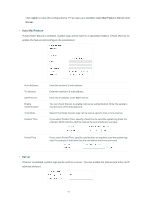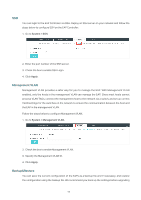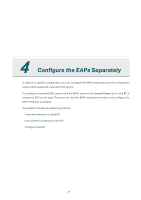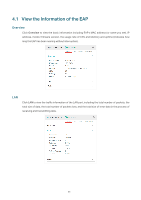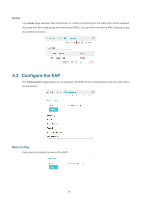TP-Link EAP245 EAP Controller V2.4.7 User Guide - Page 61
View the Information of the EAP, Overview, LAN
 |
View all TP-Link EAP245 manuals
Add to My Manuals
Save this manual to your list of manuals |
Page 61 highlights
4.1 View the Information of the EAP Overview Click Overview to view the basic information including EAP's MAC address (or name you set), IP address, model, firmware version, the usage rate of CPU and Memory and uptime (indicates how long the EAP has been running without interruption). LAN Click LAN to view the traffic information of the LAN port, including the total number of packets, the total size of data, the total number of packets loss, and the total size of error data in the process of receiving and transmitting data. 56
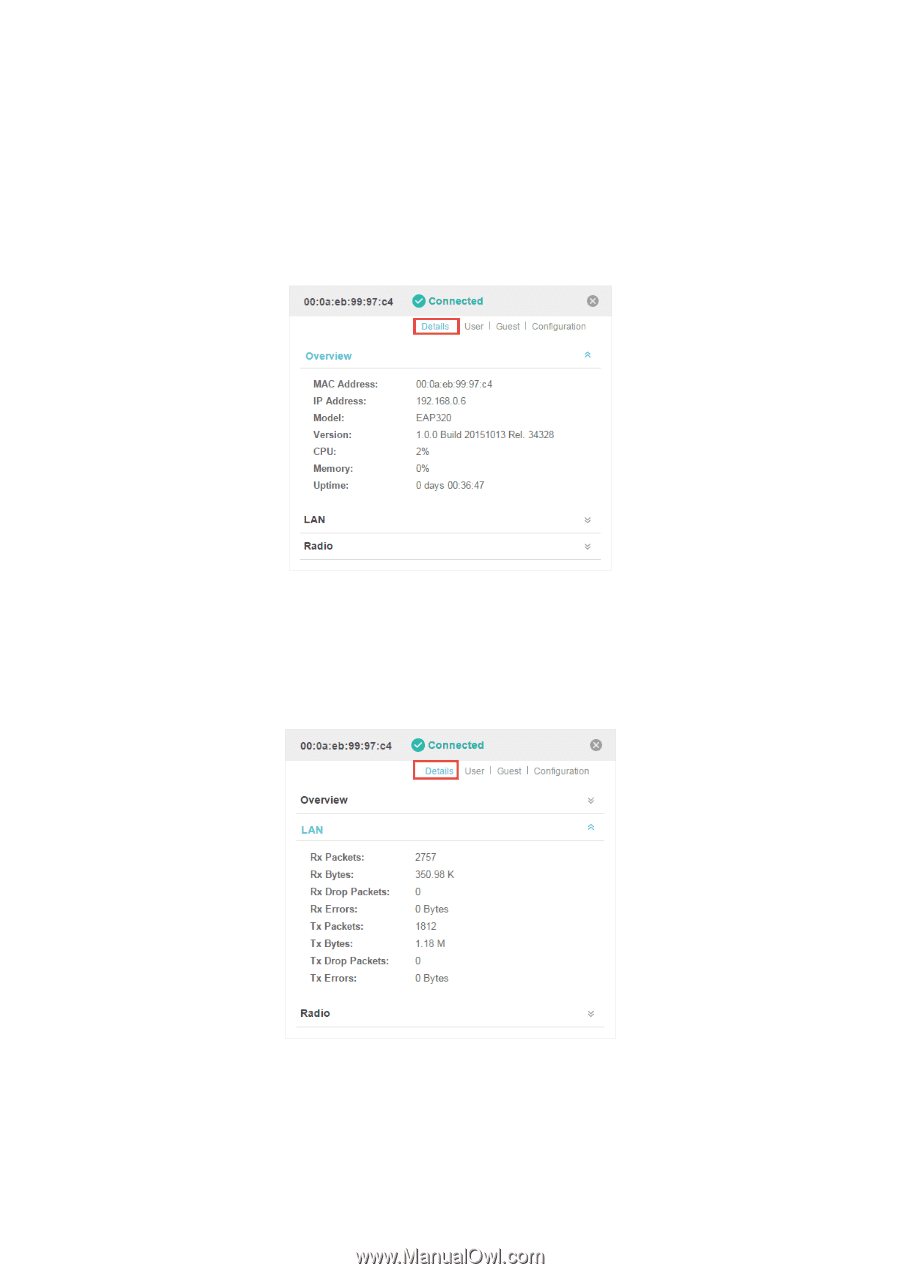
56
4.1 View the Information of the EAP
Overview
Click
Overview
to view the basic information including EAP's MAC address (or name you set), IP
address, model, firmware version, the usage rate of CPU and Memory and uptime (indicates how
long the EAP has been running without interruption).
LAN
Click
LAN
to view the traffic information of the LAN port, including the total number of packets, the
total size of data, the total number of packets loss, and the total size of error data in the process of
receiving and transmitting data.