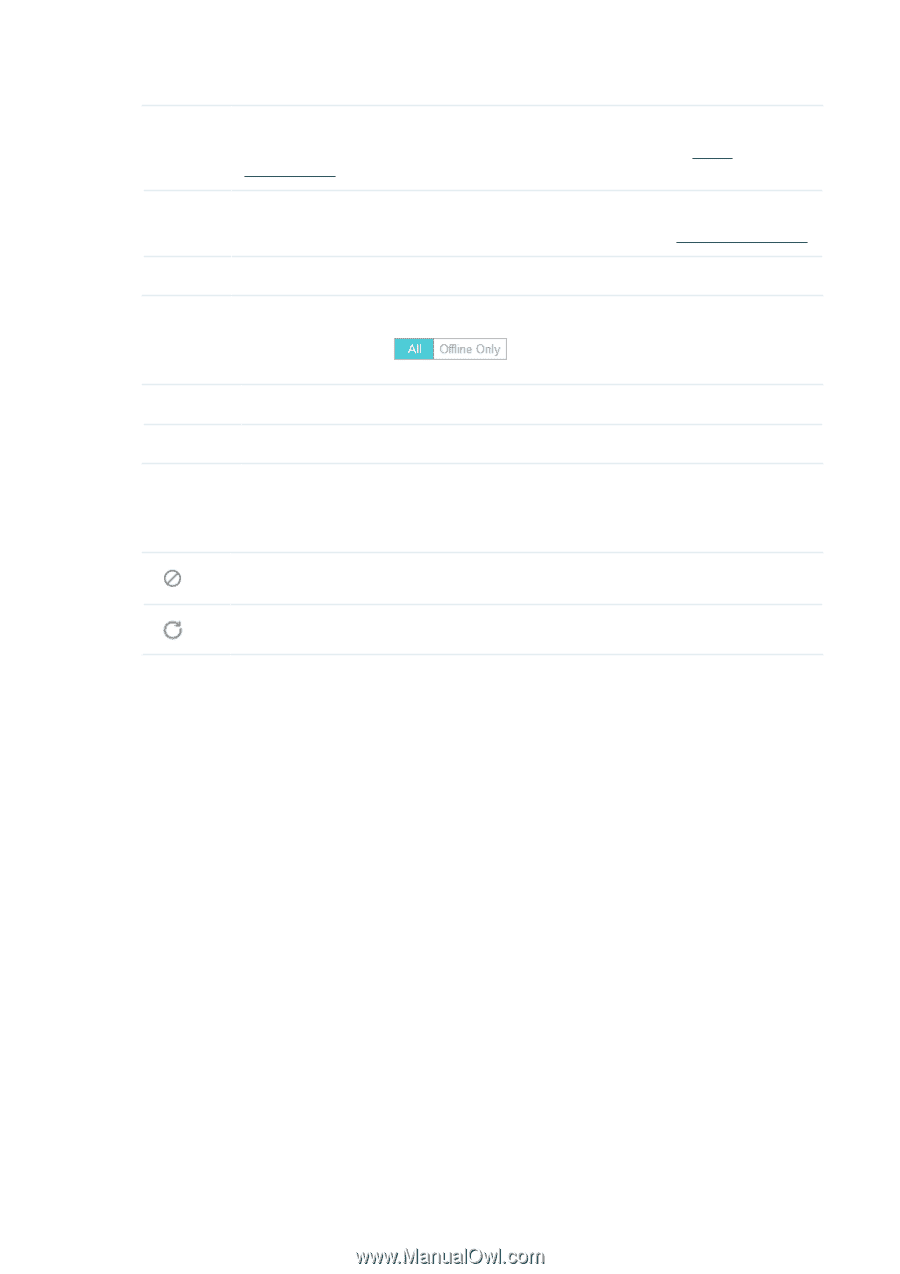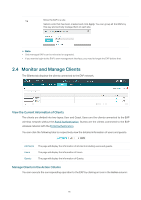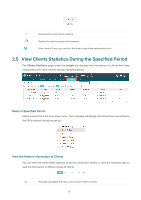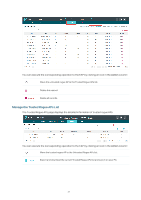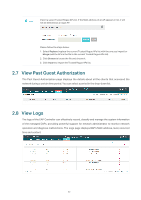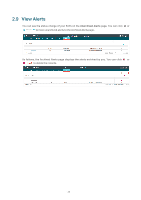TP-Link EAP245 EAP Controller V2.4.7 User Guide - Page 25
Manage Clients in the Action Column, 2.6 Manage the Rogue APs List
 |
View all TP-Link EAP245 manuals
Add to My Manuals
Save this manual to your list of manuals |
Page 25 highlights
User Guest Blocked The page will display the history informaiton of Users. Users are the clients connected to the EAP wireless network without the Portal Authentication. The page will display the history informaiton of Guests. Guests are the clients connected to the EAP wireless network with the Portal Authentication. The page will display the clients that have been blocked. All The page will display the history information of all clients. Offline Only The page will display the history informaiton of the offline clients. Manage Clients in the Action Column You can execute the corresponding operation to the EAP by clicking an icon in the Action column: Block the client's access to the network. Resume the client's access. 2.6 Manage the Rogue APs List A Rogue AP is an access point that has been installed on a secure network without explicit authorization from a system administrator. The EAP Controller can scan all channels to detect all nearby EAPs. If rogue APs are detected, they will be shown on the Untrusted Rogue APs list. Besides, you can move the untrusted rouge APs to the Trusted Rogue APs list. Manage the Untrusted Rogue APs List The Untrusted Rogue APs page displays the detailed information of untrusted rogue APs. 20