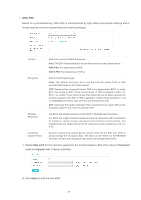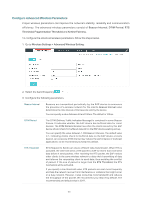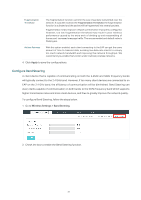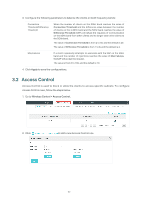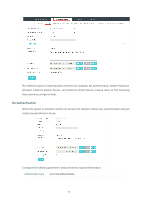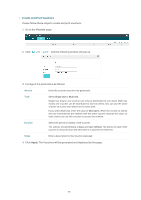TP-Link EAP245 EAP Controller V2.4.7 User Guide - Page 39
No Authentication, Con the following parameters and provide the required information.
 |
View all TP-Link EAP245 manuals
Add to My Manuals
Save this manual to your list of manuals |
Page 39 highlights
Five different types of authentication methods are available: No Authentication, Simple Password, Hotspot, External Radius Server, and External Portal Server. Please refer to the following instructions to configure Portal. No Authentication When this option is selected, clients can access the network without any authentication and just need to accept the term of use. Configure the following parameters and provide the required information. Authentication Type Select No Authentication. 34
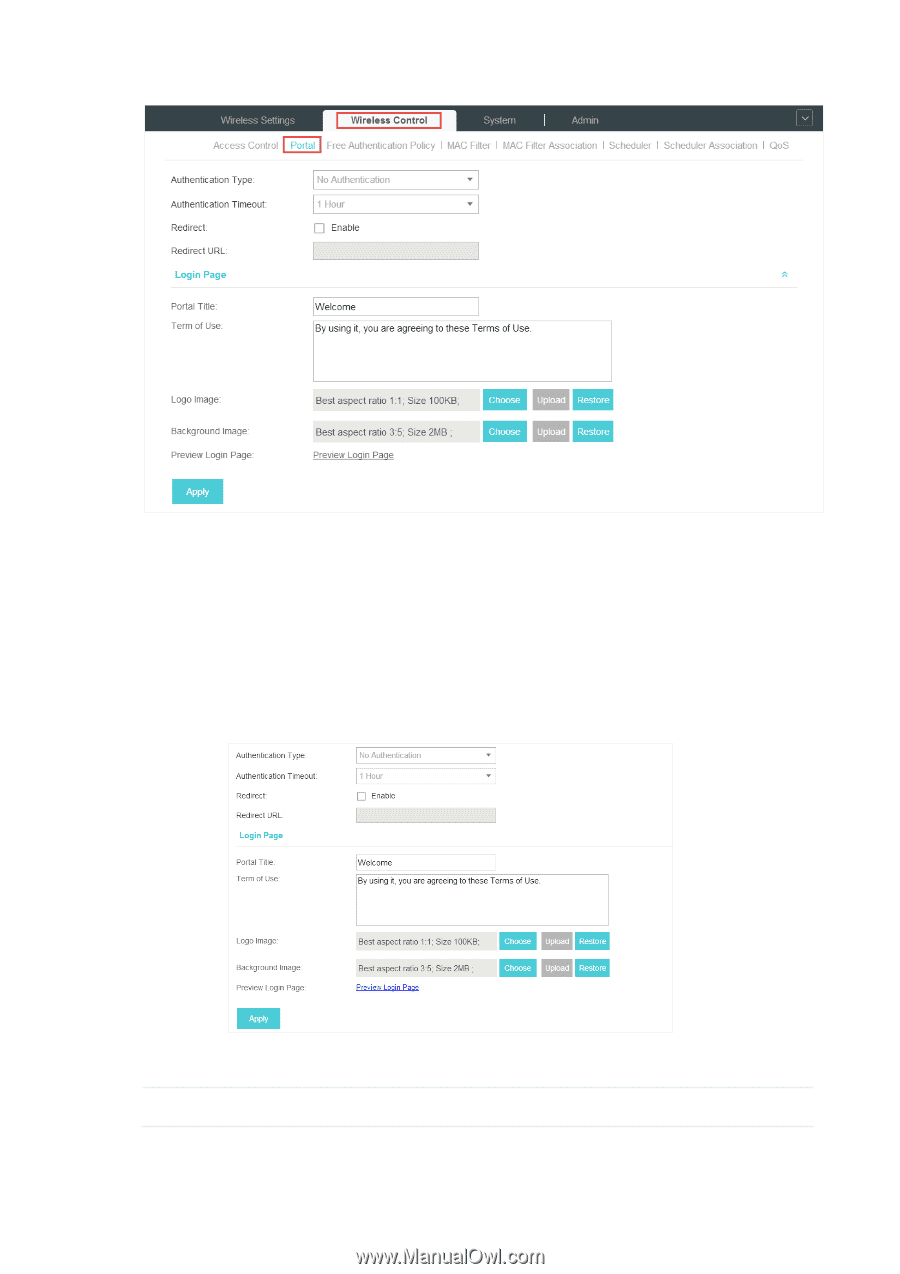
34
Five different types of authentication methods are available: No Authentication, Simple Password,
Hotspot, External Radius Server, and External Portal Server. Please refer to the following
instructions to configure Portal.
No Authentication
When this option is selected, clients can access the network without any authentication and just
need to accept the term of use.
Configure the following parameters and provide the required information.
Authentication Type
Select
No Authentication
.