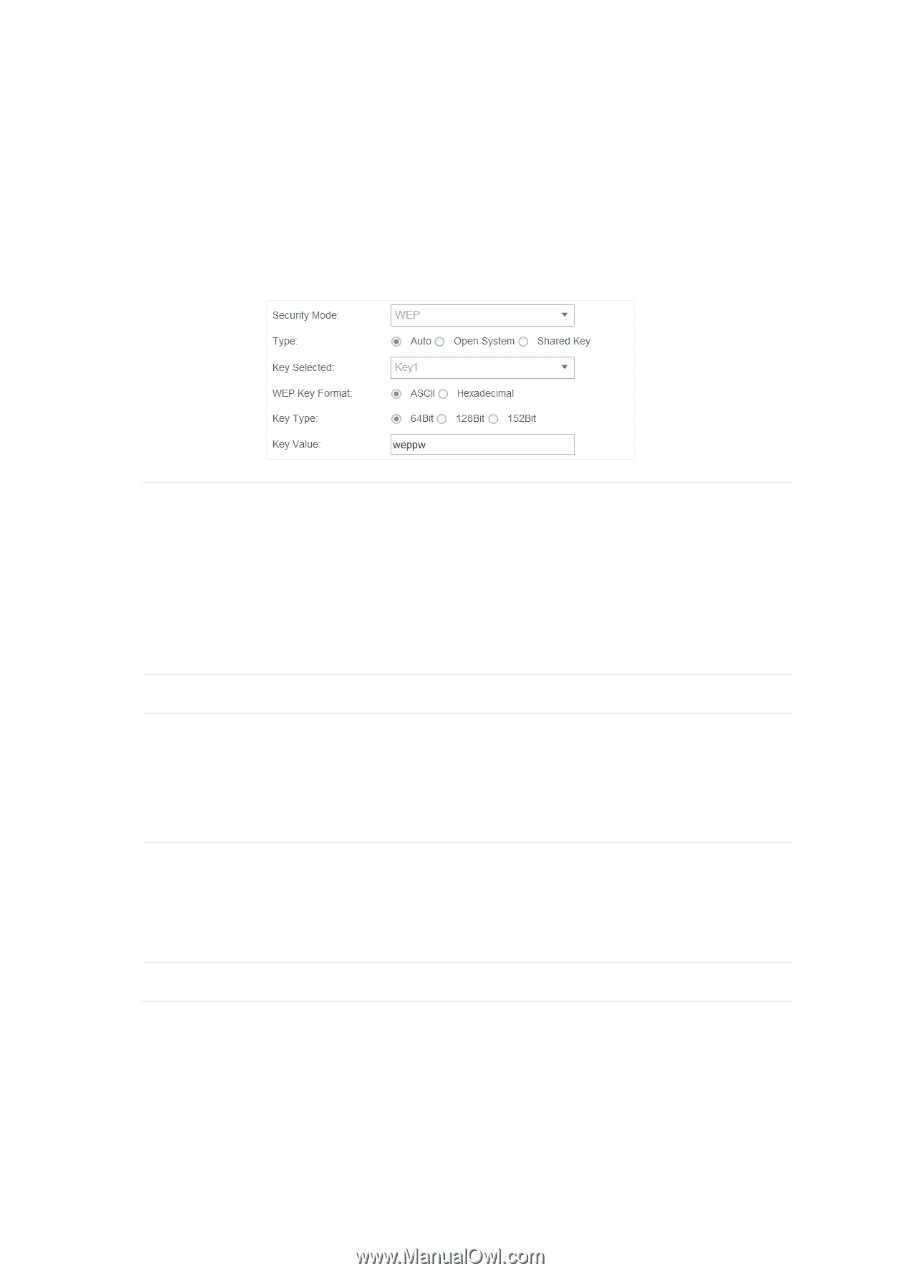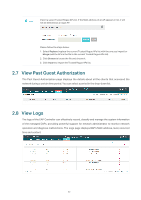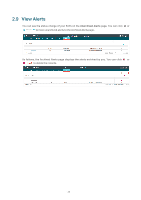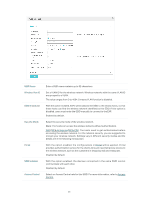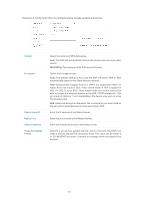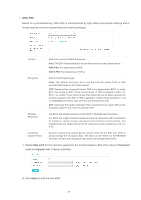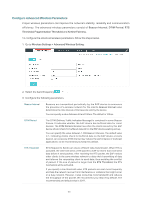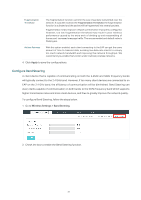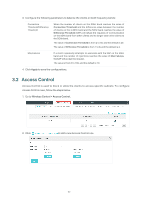TP-Link EAP245 EAP Controller V2.4.7 User Guide - Page 32
WPA-Enterprise, WEP, WPA-PSK
 |
View all TP-Link EAP245 manuals
Add to My Manuals
Save this manual to your list of manuals |
Page 32 highlights
Following is the detailed introduction of WEP, WPA-Enterprise and WPA-PSK. ··WEP WEP is based on the IEEE 802.11 standard and less safe than WPA-Enterprise and WPA-PSK. // Not WEP is not supported in 802.11n mode or 802.11ac mode. If WEP is applied in 802.11n, 802.11 ac or 802.11n/ ac mixed mode, the clients may not be able to access the wireless network. If WEP is applied in 11b/g/n mode (2.4GHz) or 11a/n (5GHz), the EAP device may work at a low transmission rate. Type Key Selected WEP Key Format Key Type Key Value Select the authentication type for WEP. Auto: The EAP Controller can select Open System or Shared Key automatically based on the wireless station's capability and request. Open System: Clients can pass the authentication and associate with the wireless network without password. However, correct password is necessary for data transmission. Shared Key: Clients have to input password to pass the authentication, otherwise it cannot associate with the wireless network or transmit data. Select one key to specify. You can configure four keys at most. Select ASCII or Hexadecima as the WEP key format. ASCII: ASCII format stands for any combination of keyboard characters of the specified length. Hexadecimal: Hexadecimal format stands for any combination of hexadecimal digits (0-9, a-f, A-F) with the specified length. Select the WEP key length for encryption. 64Bit: Enter 10 hexadecimal digits or 5 ASCII characters. 128Bit: Enter 26 hexadecimal digits or 13 ASCII characters. 152Bit: Enter 32 hexadecimal digits or 16 ASCII characters. Enter the WEP keys. The length and valid characters are affected by key type. ··WPA-Enterprise The WPA-Enterprise mode requires a RADIUS server to authenticate clients. Since the WPAEnterprise can generate different passwords for different clients, it is much safer than WPA-PSK. 27