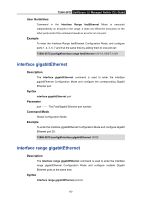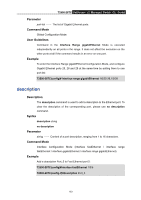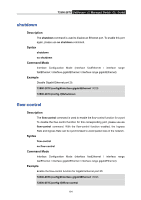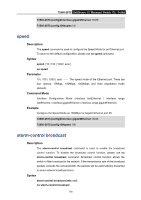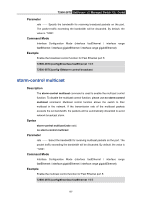TP-Link T2500-28TCTL-SL5428E T2500-28TCUN V1 CLI Reference Guide - Page 173
speed, storm-control broadcast, T2500-28TCconfig#interface gigabitEthernet
 |
View all TP-Link T2500-28TCTL-SL5428E manuals
Add to My Manuals
Save this manual to your list of manuals |
Page 173 highlights
T2500-28TC JetStream L2 Managed Switch CLI Guide T2500-28TC(config)#interface gigabitEthernet 1/0/25 T2500-28TC(config-if)#duplex full speed Description The speed command is used to configure the Speed Mode for an Ethernet port. To return to the default configuration, please use no speed command. Syntax speed { 10 | 100 | 1000 | auto } no speed Parameter 10 | 100 | 1000 | auto -- The speed mode of the Ethernet port. There are four options: 10Mbps, 100Mbps, 1000Mbps and Auto negotiation mode (default). Command Mode Interface Configuration Mode (interface fastEthernet / interface range fastEthernet / interface gigabitEthernet / interface range gigabitEthernet) Example Configure the Speed Mode as 100Mbps for Gigabit Ethernet port 25: T2500-28TC(config)#interface gigabitEthernet 1/0/25 T2500-28TC(config-if)#speed 100 storm-control broadcast Description The storm-control broadcast command is used to enable the broadcast control function. To disable the broadcast control function, please use no storm-control broadcast command. Broadcast control function allows the switch to filter broadcast in the network. If the transmission rate of the broadcast packets exceeds the set bandwidth, the packets will be automatically discarded to avoid network broadcast storm. Syntax storm-control broadcast [rate rate] no storm-control broadcast 156