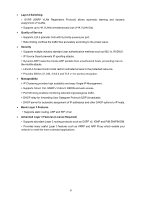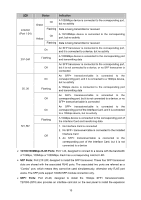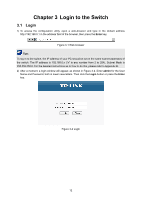TP-Link T2700G-28TQ T2700G-28TQ User Guide V1 - Page 21
Appearance Description, 2.3.1 Front Panel
 |
View all TP-Link T2700G-28TQ manuals
Add to My Manuals
Save this manual to your list of manuals |
Page 21 highlights
2.3 Appearance Description 2.3.1 Front Panel Figure 2-1 Front Panel The following parts are located on the front panel of the switch: Console Port: Designed to connect with the serial port of a computer or terminal for monitoring and configuring the switch. LEDs LED Power System Status On Off Flashing Flashing On/Off Indication The switch is powered on The switch is powered off or power supply is abnormal Power supply is abnormal The switch works properly The switch works improperly RPS FAN Master Module Both the Power Supply Module and the redundant power Green On supply work properly Yellow The Power Supply Module works improperly, but the redundant power supply works properly Off The switch is not connected to any redundant power supply Green All the fans work properly Yellow Not all the fans work properly On The switch works as master in the stack system, or does not join any stack system Off The switch works as slave in the stack system On(green) An Interface Card is connected to the switch and works properly Flashing(yellow) An Interface Card is connected to the switch, but works improperly Off No Interface Card is connected to the switch 9