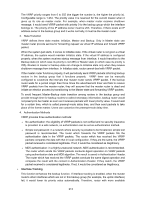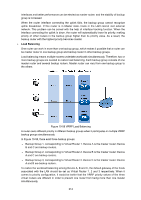TP-Link T2700G-28TQ T2700G-28TQ User Guide V1 - Page 227
Basic Config, VRRP Configuration, Routing, Basic Config, VRRP Table
 |
View all TP-Link T2700G-28TQ manuals
Add to My Manuals
Save this manual to your list of manuals |
Page 227 highlights
VRRP Configuration Before configuring VRRP, users should plan well to specify the role and function of the devices in backup groups. Every switch in backup group should be configured, which is the precondition to construct a backup group. 10.10.1Basic Config VRRP (Virtual Routing Redundancy Protocol) is a function on the Switch that dynamically assigns responsibility for a virtual router to one of the VRRP routers on a LAN. The VRRP router that controls the IP address associated with a virtual router is called the Master, and will forward packets sent to this IP address. This will allow any Virtual Router IP address on the LAN to be used as the default first hop router by end hosts. Choose the menu Routing→VRRP→Basic Config to load the following page. Figure10-59 VRRP Basic Config The following entries are displayed on this screen: VRRP Basic Config VRID: Interface: Virtual IP: Enter the VRID only if you are creating a new VRRP. The VRID ranges from 1 to 255. Select the Interface ID for the new VRRP. Enter the IP Address associated with the new VRRP. Create: Click the button to add a new VRRP. Clear: Click the button to clear the configuration. VRRP Table Select: VRID: Interface: Select one or more items. Displays the VRID associated with the VRRP. Displays the Interface ID associated with the VRRP. Interface IP: Displays the IP Address associated with the selected interface. 215