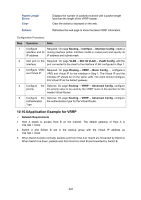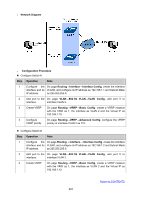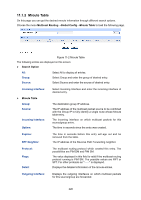TP-Link T2700G-28TQ T2700G-28TQ User Guide V1 - Page 234
Application Example for VRRP, Operation, Routing, Interface, Interface Config, 1Q VLAN
 |
View all TP-Link T2700G-28TQ manuals
Add to My Manuals
Save this manual to your list of manuals |
Page 234 highlights
Packet Length Errors: Clear: Refresh: Displays the number of packets received with a packet length less than the length of the VRRP header. Clear the statistics displayed on the web. Refreshes the web page to show the latest VRRP information. Configuration Procedure: Step Operation Note 1 Configure Required. On page Routing→ Interface→ Interface Config, create a interface and its routing interface (either interface VLAN or routed port) and specify its IP address. IP address and subnet mask. 2 Add port to the Required. On page VLAN→ 802.1Q VLAN→ VLAN Config, add the interface. port connected to the client to the interface VLAN configured in Step 1. 3 Configure VRID Required. On page Routing→ VRRP→ Basic Config, ,configure a and Virtual IP. VRID and Virtual IP for the interface in Step 1. The Virtual IP and the interface IP should be on the same LAN. The client should configure this Virtual IP as the default gateway. 4 Configure the Optional. On page Routing→ VRRP→ Advanced Config, configure priority. the priority value to be used by the VRRP router in the election for the master Virtual Router. 5 Configure the Optional. On page Routing→ VRRP→ Advanced Config, configure Authentication the authentication type for the Virtual Router. Type. 10.10.6Application Example for VRRP Network Requirements 1. Host A needs to access Host B on the Internet. The default gateway of Host A is 192.168.1.10/24. 2. Switch A and Switch B are in the backup group with the Virtual IP address as 192.168.1.10/24. 3. When Switch A works normally, packets sent from Host A to Host B are forwarded by Switch A. When Switch A is down, packets sent from Host A to Host B are forwarded by Switch B. 222