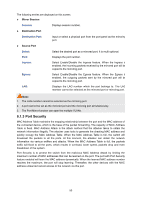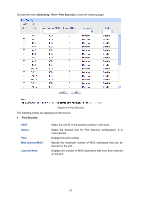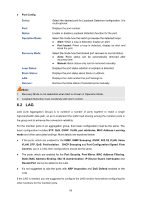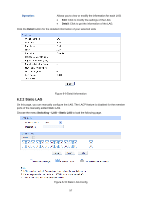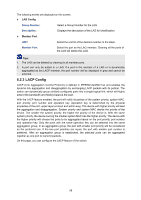TP-Link T2700G-28TQ T2700G-28TQ User Guide V1 - Page 67
LAG, Select, Status, Operation Mode, Recovery Mode, Loop Status, Recover
 |
View all TP-Link T2700G-28TQ manuals
Add to My Manuals
Save this manual to your list of manuals |
Page 67 highlights
Port Config Select: Port: Status: Operation Mode: Recovery Mode: Loop Status: Block Status: LAG: Recover: Select the desired port for Loopback Detection configuration. It is multi-optional. Displays the port number. Enable or disable Loopback Detection function for the port. Select the mode how the switch processes the detected loops. Alert: When a loop is detected, display an alert. Port based: When a loop is detected, display an alert and block the port. Select the mode how the blocked port recovers to normal status. Auto: Block status can be automatically removed after recovery time. Manual: Block status only can be removed manually. Displays the port status whether a loopback is detected. Displays the port status about block or unblock. Displays the LAG number the port belongs to. Remove the block status of selected ports manually. Note: 1. Recovery Mode is not selectable when Alert is chosen in Operation Mode. 2. Loopback Detection must coordinate with storm control. 6.2 LAG LAG (Link Aggregation Group) is to combine a number of ports together to make a single high-bandwidth data path, so as to implement the traffic load sharing among the member ports in the group and to enhance the connection reliability. For the member ports in an aggregation group, their basic configuration must be the same. The basic configuration includes STP, QoS, GVRP, VLAN, port attributes, MAC Address Learning mode and other associated settings. More details are explained below: If the ports, which are enabled for the IGMP, IGMP Snooping, GVRP, 802.1Q VLAN, Voice VLAN, STP, QoS, Port Isolation, DHCP Snooping and Port Configuration (Speed, Flow Control), are in a LAG, their configurations should be the same. The ports, which are enabled for the Port Security, Port Mirror, MAC Address Filtering, Static MAC Address Binding, 802.1X Authentication, IP Source Guard, half-duplex and Routed Port cannot be added to the LAG. It's not suggested to add the ports with ARP Inspection and DoS Defend enabled to the LAG. If the LAG is needed, you are suggested to configure the LAG function here before configuring the other functions for the member ports. 55