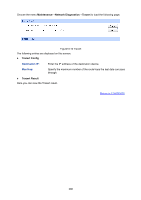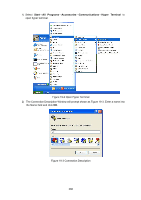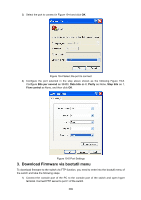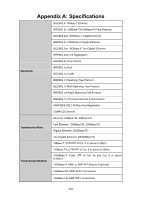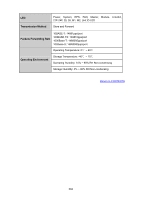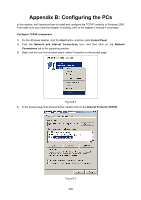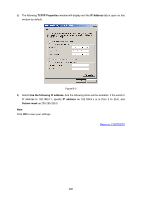TP-Link T2700G-28TQ T2700G-28TQ User Guide V1 - Page 403
the name of the upgrade firmware is image.bin. Store the firmware as image1.bin in
 |
View all TP-Link T2700G-28TQ manuals
Add to My Manuals
Save this manual to your list of manuals |
Page 403 highlights
For example: Configure the IP address as 10.10.70.22, mask as 255.255.255.0 and gateway as10.10.70.1. The detailed steps are shown as the figure below. Figure 19-7 Configure the IP parameters of the switch 4) Configure the parameters of the FTP server which keeps the upgrade firmware, and download the firmware to the switch from the FTP server. Store the downloaded firmware in the switch with the name of image1.bin or image2.bin, and specify its attribute as startup image or backup image. Here take the following parameters of the FTP server as an example. IP address is 10.10.70.146; the user name for login to the FTP server is 2700 and the password is 123; the name of the upgrade firmware is image.bin. Store the firmware as image1.bin in the switch. The detailed steps are shown as the following figure. Figure 19-8 Download the firmware from the FTP server Specify the attribute of the downloaded image1.bin as startup image. Figure 19-9 Specify the startup image 391