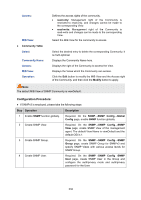TP-Link T2700G-28TQ T2700G-28TQ User Guide V1 - Page 347
RMON, 15.3.1 Statistics
 |
View all TP-Link T2700G-28TQ manuals
Add to My Manuals
Save this manual to your list of manuals |
Page 347 highlights
Type: Retry: Timeout: Operation: Displays the type of the notifications. Displays the maximum time for the switch to wait for the response from the management station before resending a request. Displays the amount of times the switch resends an inform request. Click the Edit button to modify the corresponding entry and click the Modify button to apply. 15.3 RMON RMON (Remote Monitoring) basing on SNMP (Simple Network Management Protocol) architecture, functions to monitor the network. RMON is currently a commonly used network management standard defined by Internet Engineering Task Force (IETF), which is mainly used to monitor the data traffic across a network segment or even the entire network so as to enable the network administrator to take the protection measures in time to avoid any network malfunction. In addition, RMON MIB records network statistics information of network performance and malfunction periodically, based on which the management station can monitor network at any time effectively. RMON is helpful for network administrator to manage the large-scale network since it reduces the communication traffic between management station and managed agent. RMON Group This switch supports the following four RMON Groups defined on the RMON standard (RFC1757): History Group, Event Group, Statistic Group and Alarm Group. RMON Group History Group Event Group Statistic Group Alarm Group Function After a history group is configured, the switch collects and records network statistics information periodically, based on which the management station can monitor network effectively. Event Group is used to define RMON events. Alarms occur when an event is detected. Statistic Group is set to monitor the statistic of alarm variables on the specific ports. Alarm Group is configured to monitor the specific alarm variables. When the value of a monitored variable exceeds the threshold, an alarm event is generated, which triggers the switch to act in the set way. The RMON Groups can be configured on the Statistics, History, Event and Alarm pages. 15.3.1 Statistics On this page you can configure and view the statistics entry. 335