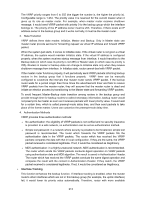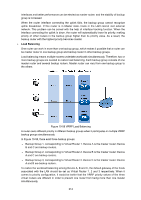TP-Link T2700G-28TQ T2700G-28TQ User Guide V1 - Page 221
Link State Database, 10.9.12 Application Example for OSPF, Process, Area ID
 |
View all TP-Link T2700G-28TQ manuals
Add to My Manuals
Save this manual to your list of manuals |
Page 221 highlights
10.9.11Link State Database Choose the menu Routing→OSPF→Link State Database to load the following page. Figure10-56 Link State Database The following entries are displayed on this screen: Link State Database Process: Area ID: Advertising Router: Select one OSPF Process to display its link state database. Displays the ID of the area to which the LSA belongs. Displays the ID of the router that advertising the LSA. LSA Type: Link State ID: Age: Sequence: Checksum: Options: The format and function of the link state advertisement. One of the following: Router, Network, Network-Summary, ASBR-Summary, External (Type 5), NSSA-External (Type 7). The Link State ID identifies the piece of the routing domain that is being described by the advertisement. The value of the LS ID depends on the advertisement's LS type. The time since the link state advertisement was first originated, in seconds. The sequence number field is an unsigned 32-bit integer. It is used to detect old and duplicate link state advertisements. The larger the sequence number, the more recent the advertisement. The checksum is used to detect data corruption of an advertisement. This corruption can occur while an advertisement is being flooded, or while it is being held in a router's memory. This field is the checksum of the complete contents of the advertisement, except the LS age field. The Options field in the link state advertisement header indicates which optional capabilities are associated with the advertisement. 10.9.12Application Example for OSPF Network Requirements 1. The AS is divided into three areas and all switches in the AS run OSPF. 2. Switch A and Switch B act as ABRs to forward routing information between areas. 3. Each switch can learn routing information to all the network segments in the AS after the configuration. 209