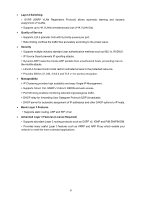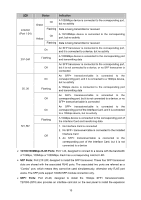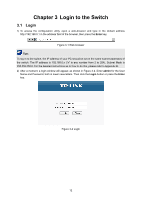TP-Link T2700G-28TQ T2700G-28TQ User Guide V1 - Page 23
Rear Panel, Unit ID LED, Renumber, Interface Card Slot, Grounding Terminal, RPS Input Connector
 |
View all TP-Link T2700G-28TQ manuals
Add to My Manuals
Save this manual to your list of manuals |
Page 23 highlights
card (TX432 of TP-LINK for example). If TX432 is installed, you get another two 10Gbps SFP+ ports. Unit ID LED: Designed to display the stack unit number of the switch. For the switch that does not join any stack system, it displays its default unit number. To modify the default unit number, please logon to the GUI of the switch and go to Stack→Stack Management→Switch Renumber page. 2.3.2 Rear Panel The rear panel of T2700G-28TQ is shown as the following figure. Figure 2-2 Rear Panel (1) Note: The Interface Card Slot and RPS Input Connector are shipped with protective covers. Interface Card Slot: Designed to extend the interfaces. You can select an Interface Card (TX432 of TP-LINK for example) for your switch if needed. Grounding Terminal: T2700G-28TQ already comes with Lightning Protection Mechanism. You can also ground the switch through the PE (Protecting Earth) cable of AC cord or with Ground Cable. For detailed information, please refer to Installation Guide. RPS Input Connector: Provides an interface to connect the RPS (Redundant Power Supply). You can select an RPS (RPS150 of TP-LINK for example) for your switch if needed. Power Supply Module: Provides an AC Power Supply Module PSM150-AC which is already installed in the switch. With all the protective covers removed, and the Interface Card (TX432) inserted, the rear panel of T2700G-28TQ is shown as the following figure. Figure 2-3 Rear Panel (2) 11 Return to CONTENTS