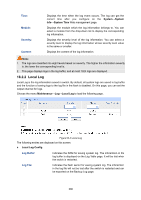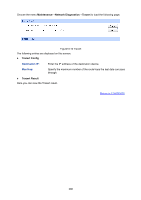TP-Link T2700G-28TQ T2700G-28TQ User Guide V1 - Page 393
Remote Log, Severity, Status, Sync-Periodic, Index, Host IP, UDP Port
 |
View all TP-Link T2700G-28TQ manuals
Add to My Manuals
Save this manual to your list of manuals |
Page 393 highlights
Severity: Status: Sync-Periodic Specify the severity level of the log information output to each channel. Only the log with the same or smaller severity level value will be output. Enable/Disable the channel. Specify how frequent the log information would be synchronized to the log file. 18.2.3 Remote Log Remote log feature enables the switch to send system logs to the Log Server. Log Server is to centralize the system logs from various devices for the administrator to monitor and manage the whole network. Choose the menu Maintenance→Log→Remote Log to load the following page. Figure18-5 Log Host The following entries are displayed on this screen: Log Host Index: Displays the index of the log host. The switch supports 4 log hosts. Host IP: Configure the IP for the log host. UDP Port: Displays the UDP port used for receiving/sending log information. Here we use the standard port 514. Severity: Specify the severity level of the log information sent to each log host. Only the log with the same or smaller severity level value will be sent to the corresponding log host. Status: Enable/Disable the log host. Note: The Log Server software is not provided. If necessary, please download it on the Internet. 381