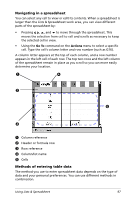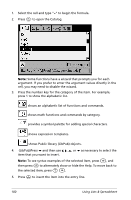Texas Instruments NS/CLM/1L1/B User Guide - Page 103
Graphs & Geometry, Calculator, Insert Column
 |
UPC - 033317190256
View all Texas Instruments NS/CLM/1L1/B manuals
Add to My Manuals
Save this manual to your list of manuals |
Page 103 highlights
Menu Name Menu Option Select Go To (/ G) Recalculate (/ R) Sort Insert Insert Cell Insert Row Insert Column Function Selects an entire row or column, or helps you insert a range of cells into a cell formula. Jumps to the specified cell, such as d16 or g20. Recalculates results of all cell formulas. Lets you sort the selected columns of the spreadsheet based on the contents of a single column. Inserts a cell. Inserts a row above the current row. Inserts a column before the current column. Data Generate Sequence Data Capture Fill Down Displays a dialog box for creating a sequence. Allows manual or automatic capture of variable data from Graphs & Geometry, Calculator, or within Lists & Spreadsheet. Use / ^ to trigger each manual capture. Lets you duplicate the contents of a selected cell or group of cells within a column. Using Lists & Spreadsheet 95