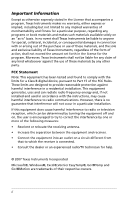iv
Connecting a TI-Nspire™ with TI-84 Plus Keypad to a TI-84
Plus handheld
.....................................................................
18
Connecting the TI-Nspire™ handheld to a computer
........
19
Upgrading the Operating System
................................................
19
Important Operating System download information
.........
19
Where to get Operating System upgrades
..........................
19
Backing up files to a computer
.............................................
20
Resetting the memory
..................................................................
20
Displaying the About screen
........................................................
21
Viewing Hints
................................................................................
21
Using the catalog
..........................................................................
22
Opening the catalog
.............................................................
22
Using Wizards
........................................................................
23
Entering special characters
...........................................................
23
Entering Math expressions
...........................................................
23
Entering international language characters
...............................
24
Working with Documents
....................................................
25
Documents
....................................................................................
25
Page Sorter
....................................................................................
25
My Documents
..............................................................................
26
Creating documents
.....................................................................
26
Creating a blank document
..................................................
26
Adding an application
...........................................................
27
Creating a document with an application
..................................
27
Working with applications
...........................................................
28
Application menu
.........................................................................
28
Using the Application menu
.................................................
28
Context menu
...............................................................................
29
Using the Context menu
.......................................................
29
Page Tools menu
...........................................................................
30
Using the Page Tools menu
...................................................
30
Changing the page layout
...........................................................
30
Choosing a standard layout
..................................................
30
Creating a custom layout
......................................................
32
Repositioning applications on a page
.........................................
33
Swapping applications
..........................................................
33
Adding a problem to a document
...............................................
34
Adding a page to a problem
........................................................
34
Moving through pages in a document
........................................
35
Saving a document
.......................................................................
35
Viewing and reordering pages in a document
...........................
36
Opening the Page Sorter from a document
........................
36
Reordering pages in a problem
............................................
37
Copying a page to another problem
....................................
38