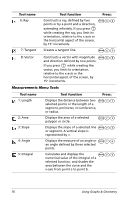Texas Instruments NS/CLM/1L1/B User Guide - Page 79
Actions Menu Tools, Tool name, Tool function, Press
 |
UPC - 033317190256
View all Texas Instruments NS/CLM/1L1/B manuals
Add to My Manuals
Save this manual to your list of manuals |
Page 79 highlights
Actions Menu Tools Tool name Tool function Press: 1: Pointer Selects, moves, and manipulates b11 objects. 2: Hide/Show Enables you to hide or display any b12 object, function, or feature on the work area. 3: Attributes Enables you to change the attributes of a selected object in the work area. Attributes vary depending upon the object selected. b13 4: Delete All Removes all objects and graphed b14 functions from the page. 5: Text Places user-created alpha-numeric b15 values on the page. Numerical values can be applied to objects. The tool can be used to enter a function and graph it. 6: Coordinates and Displays the coordinates of a b16 Equations point or the equation of a line or circle. 7: Calculate Opens the calculator to perform b17 calculations using measurements, numerical values, or calculation results. 8: Redefine Redefines a previously defined point to a new location; for example, it can define a point in free space to a location on an object or from one object to another object. b18 9: Data Collection Adds the Data Collection tool to the current Graphs & Geometry page. See the Data Collection chapter for details on using this tool. b19 Using Graphs & Geometry 71