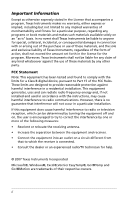v
Copying a page to another document
................................
38
Document settings
.......................................................................
39
Changing document settings
...............................................
39
Managing documents
..................................................................
41
Opening My Documents
.......................................................
41
Expanding folders
.................................................................
42
Expanding all folders
............................................................
42
Renaming folders or documents
..........................................
42
Collapsing folders
..................................................................
43
Creating folders
.....................................................................
43
File and folder naming conventions
....................................
43
Duplicating documents and folders
.....................................
44
Recovering deleted documents
............................................
44
Linking values on pages
...............................................................
45
Creating TI-Nspire™ variables
..............................................
45
Special considerations for variables
.....................................
47
Checking a variable’s value using the Calculator
application
..........................................................................
49
Using (linking) TI-Nspire™ variables
....................................
49
Removing a linked variable
..................................................
51
Libraries
.........................................................................................
52
Program Editor
.............................................................................
53
Sending a document to another handheld
................................
53
Rules for sending files
...........................................................
53
Sending a document
.............................................................
53
Receiving a document
...........................................................
54
Canceling a transfer
..............................................................
54
Using Calculator
....................................................................
55
Getting started with the Calculator application
........................
55
Before you begin
...................................................................
60
Entering and evaluating math expressions
................................
60
Options for entering expressions
.........................................
60
Entering simple math expressions
........................................
60
Controlling the form of a result
...........................................
61
Inserting items from the Catalog
.........................................
62
Using an expression template
..............................................
63
Editing Calculator expressions
.....................................................
64
Positioning the cursor in an expression
...............................
64
Inserting into an expression in the entry line
.....................
64
Selecting part of an expression
............................................
65
Deleting all or part of an expression on the entry line
......
65
Working with the Calculator history
...........................................
65
Viewing the Calculator history
.............................................
65
Reusing a previous expression or result
...............................
66